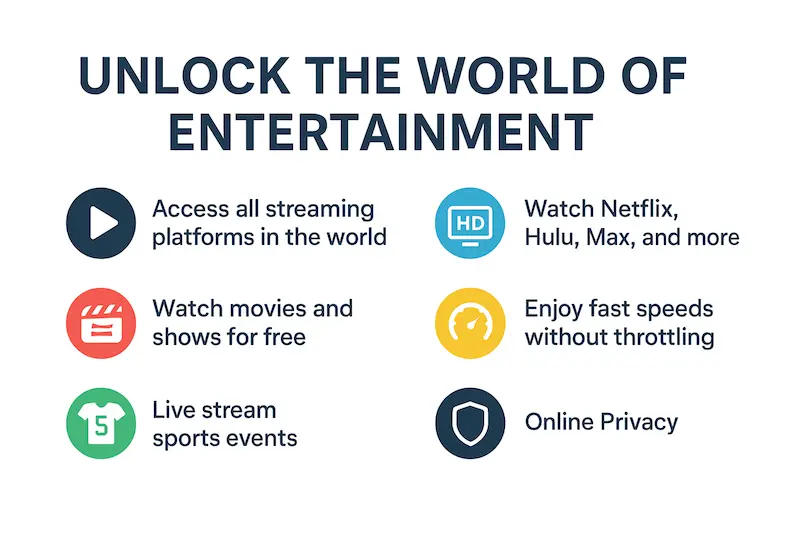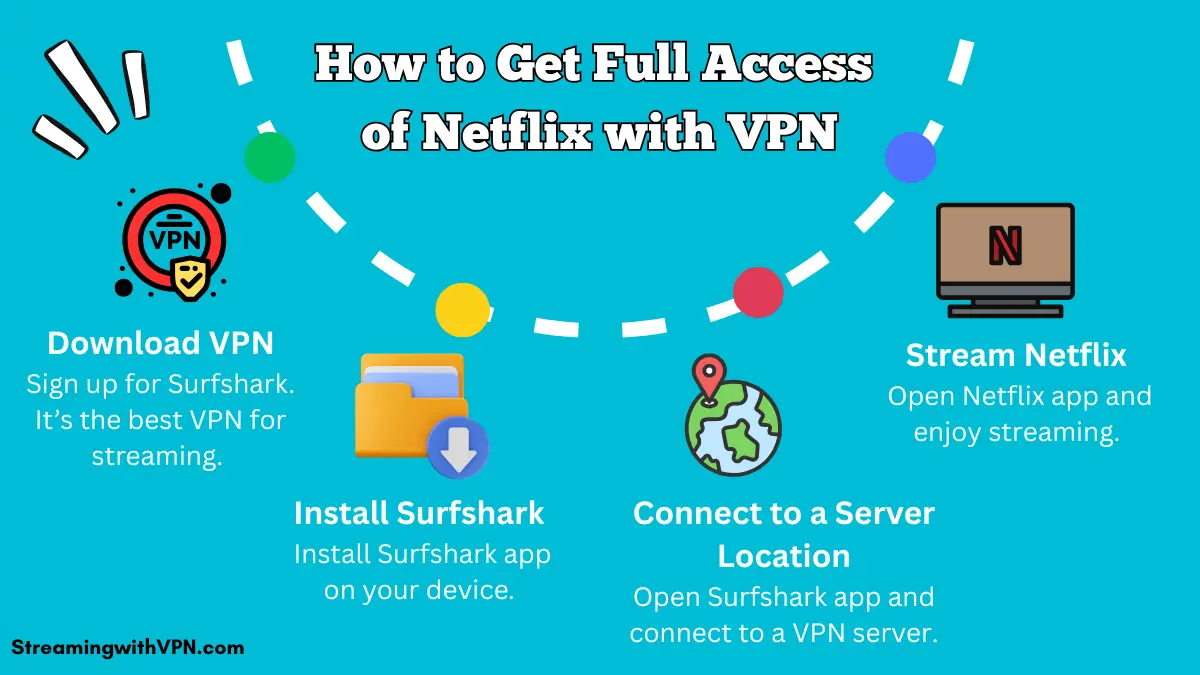Stream Without Borders. Bypass Limits with VPNs and Discover More!
Streaming doesn’t have to come with borders. At StreamingwithVPN, we show you how to unlock Netflix libraries, Hulu exclusives, Disney+ classics, and more—no matter where you live.
Our guides are built around reliable VPN solutions like Surfshark, so you can stream your favorite shows and movies without limits.
Your streaming platforms already have vast collections of hidden content, but regional restrictions keep most of it out of reach.
With our easy-to-follow VPN guides, you can bypass geo-blocks and enjoy the full catalog from around the world, whether it’s Hollywood blockbusters, K-dramas, or European cinema.
We focus on providing step-by-step solutions that work—tested, safe, and secure. Whether you want to catch up on trending Netflix originals, unlock Hulu’s regional gems, or explore Disney+’s complete vault, StreamingwithVPN is your trusted resource for limitless entertainment.
➡️ Read Our Complete Surfshark Netflix Guide
Surfshark for Streaming Netflix, Hulu, Max, and More
Want to unlock the full power of Netflix from anywhere in the world? Our Surfshark + Netflix guide shows you exactly how to stream global libraries without restrictions.
Whether you’re after US exclusives, UK classics, or hidden gems from Japan, Surfshark makes it possible with just a few clicks.
✅ Step-by-step setup walkthroughs so you can get started in minutes
✅ In-depth speed and server tests across major regions like the US, UK, Japan, and more
✅ Quick fixes for common Surfshark issues, ensuring smooth streaming every time
With this guide, you’ll have everything you need to bypass geo-blocks and enjoy the Netflix catalog you’ve been missing.
👉 Start streaming with Surfshark today and open the door to unlimited entertainment.
Explore Our Latest Surfshark Guides
Stay updated with our latest Surfshark guides designed to help you stream without limits. From unlocking Netflix libraries to fixing connection issues, our step-by-step tutorials ensure you get the best out of Surfshark.
Explore new tricks, tips, and solutions for seamless entertainment anywhere in the world.
- Bypass Netflix VPN detection with Surfshark
- Steps to bypass Netflix password sharing
- Best Surfshark servers for Netflix
- Unblock Max with Surfshark
Why Trust StreamingWithVPN?
At StreamingWithVPN, we go beyond generic reviews. Every VPN is tested on real devices and Netflix accounts to ensure it actually works.
Our findings are verified by cybersecurity experts and constantly updated, giving you only accurate, reliable, and up-to-date solutions for streaming without restrictions.