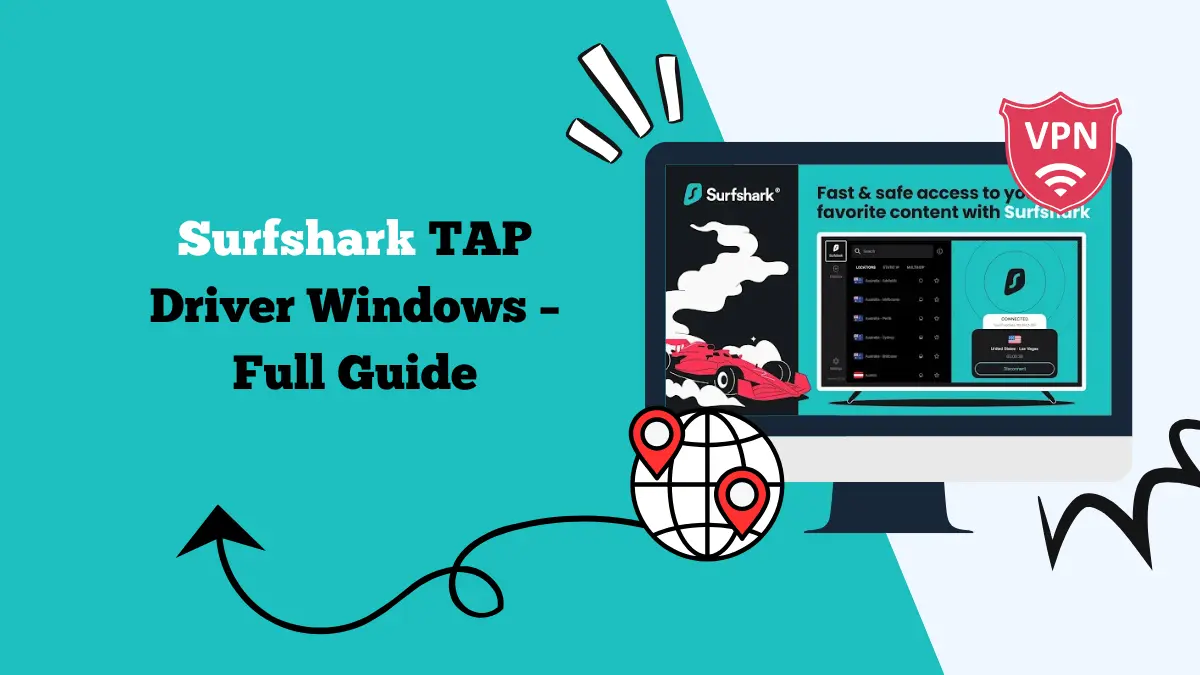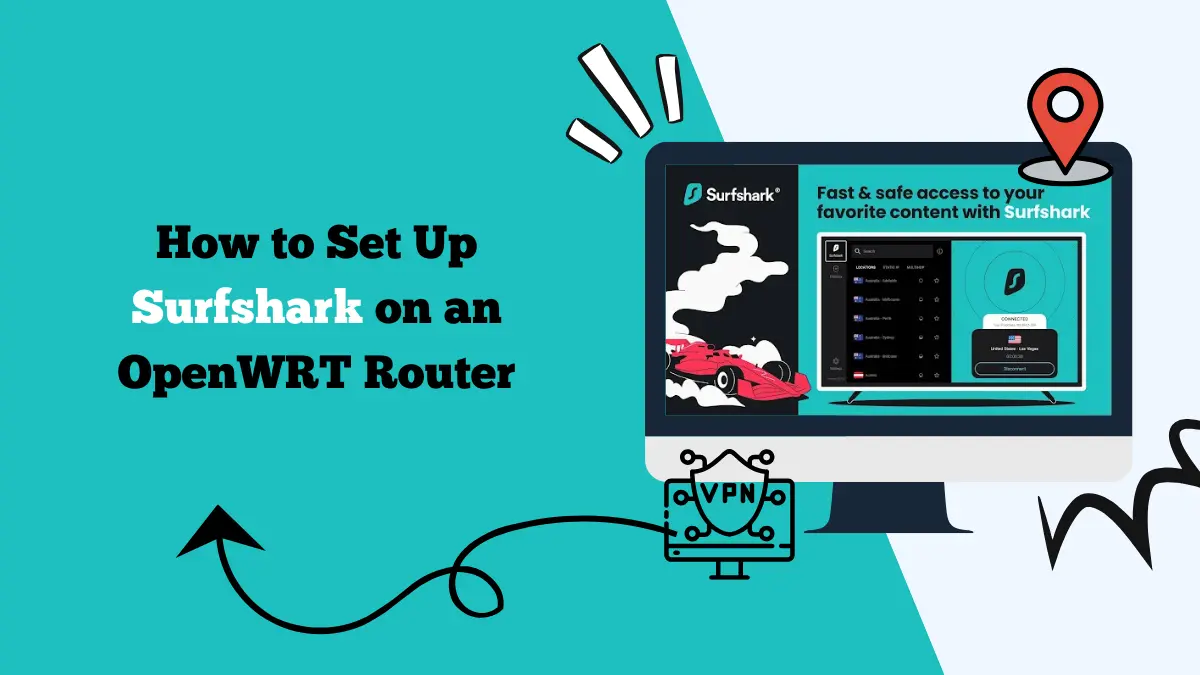Surfshark: How Many Devices Can I Use with One Account?

If you are new to VPNs, you must be wondering how many devices can I use with Surfshark. Well, the good news is the provider supports unlimited simultaneous connections. Here’s what you need to know.
Surfshark is one of the most popular VPN services available today, known for its robust security features, fast speeds, and user-friendly interface. One of the standout features of Surfshark that sets it apart from many other VPNs is its unlimited device support.
This means that you can use a single Surfshark account on as many devices as you want, without being limited by any device count restrictions.
This article will dive deep into how many devices you can use with one Surfshark account, the devices you can connect Surfshark to, how to use it on multiple devices, the benefits of unlimited device support, and how Surfshark stacks up against other VPN services.
How Many Devices Can You Use With One Surfshark Account?
Surfshark’s most appealing feature is that it allows unlimited simultaneous connections. This means that, with a single Surfshark subscription, you can connect as many devices as you like, regardless of type, operating system, or number of devices in use at once.
This is a significant advantage for individuals or families with multiple devices, as well as for those who want to protect a variety of devices in their household, business, or organization.
Whether you have a smartphone, tablet, laptop, desktop, or even smart home devices, you can secure them all with a single Surfshark account. It also means that you can stream Netflix with Surfshark VPN on as many devices as you want.
For comparison, most other VPN services offer a limited number of simultaneous device connections (usually between 3-10 devices).
Surfshark’s unlimited device support is ideal for users who own multiple devices or who want to share their account with family members or colleagues without worrying about hitting a device limit.
What Devices Can I Use Surfshark On?
One of the great things about Surfshark is its wide compatibility with various devices and platforms. You can use Surfshark on almost any device that can connect to the internet. Below is a breakdown of the most common devices you can use Surfshark on:
1. Computers and Laptops
Surfshark offers apps for both Windows and macOS, meaning you can easily install and use the VPN on your desktop or laptop.
The Surfshark desktop apps are intuitive, easy to set up, and feature advanced options like a kill switch, multi-hop servers, and split tunneling. Once installed, the VPN protects your entire internet traffic, ensuring your online activity remains secure.
- Windows: Surfshark supports Windows 7 and above, making it compatible with most Windows PCs. Linux systems like Ubuntu.
- Mac: Surfshark works seamlessly on macOS, from macOS 10.12 (Sierra) and above.
Key Features for Computers:
- Strong encryption (AES-256-GCM).
- Customizable settings for protocol and security preferences.
- Multi-device support for family members or team members who share the same account.
2. Smartphones and Tablets (iOS and Android)
With smartphones and tablets being some of the most used devices for everyday browsing, Surfshark makes sure you can stay protected on the go by offering apps for both iOS (iPhone and iPad) and Android devices.
Installing Surfshark on your mobile device is simple and provides the same high-level security as on desktops.
- iOS: Surfshark’s app is available on the App Store and works on iPhones and iPads running iOS 11 or later.
- Android: You can download Surfshark from the Google Play Store, and it supports devices running Android 5.0 or later.
Key Features for Mobile Devices:
- Connect to any server worldwide.
- CleanWeb to block ads, trackers, and malware.
- Automatic kill switch to protect your data if your VPN connection drops.
Learn how to use the GPS override feature on iPhone.
3. Smart TVs and Streaming Devices
Surfshark is compatible with a variety of smart TVs, including those running on Android TV, Amazon Fire TV Stick, and even Apple TV. Many people use VPNs on smart TVs to access region-restricted content from streaming services like Netflix, IPTV, Hulu, BBC iPlayer, and more.
Surfshark allows you to connect your Smart TV to its servers, enabling you to watch content from other regions.
- Android TV: You can download the Surfshark app directly from the Google Play Store on supported Android TV models.
- Amazon Fire TV Stick: Surfshark offers an app for Fire TV Stick, allowing users to easily stream content securely.
- Apple TV: While Apple TV doesn’t support direct VPN apps, you can set up a VPN on your router or use a device like a laptop to share a VPN connection to your Apple TV.
- Samsung Smart TV
- Google TV
- LG TV
Key Features for Smart TVs:
- Access region-blocked streaming services.
- Unlimited streaming with no restrictions.
- Ability to use Surfshark’s Smart DNS feature for faster speeds.
4. Gaming Consoles
Surfshark works well with popular gaming consoles like PlayStation 4, PS5, Xbox, Raspberry Pi, Synology NAS, and Nintendo Switch, although, like with Apple TV, it does not offer direct apps for these devices.
However, you can use Surfshark with gaming consoles by setting up the VPN on your router or sharing a VPN connection from a computer.
- PlayStation and Xbox: Setting up Surfshark on your router will allow your gaming consoles to be protected under the VPN connection.
- Nintendo Switch: Like PlayStation and Xbox, Surfshark can be set up on your router or via a shared connection from your PC.
Key Features for Gaming Consoles:
- Secure online gaming and protection from DDoS attacks.
- Access region-locked game content and exclusive offers.
- Faster, stable connection with lower latency.
5. Routers
If you want to protect all the devices in your household or office with one Surfshark account, setting up the VPN on your router is an ideal solution. Surfshark provides detailed guides on how to install the VPN on various router models.
Once set up, all devices connected to that router will benefit from the VPN protection.
- Supported Routers: Many router brands like ASUS, TP-Link, and Netgear support VPN installations, allowing you to configure Surfshark directly on the router.
Key Features for Routers:
- Protect all devices connected to the router, including smartphones, laptops, gaming consoles, smart TVs, and more.
- Easy to configure once set up.
- No need to install individual apps on each device.
How to Use Surfshark on Multiple Devices
Using Surfshark on multiple devices is simple. Since Surfshark offers unlimited device support, you can connect as many devices as you want. Here’s how you can use it on multiple devices:
- Download and Install the App: For most devices, you’ll just need to download the appropriate app from the respective app store (Windows, macOS, Android, iOS, etc.). For routers and gaming consoles, follow Surfshark’s step-by-step guides for setup.
- Log into Your Account: Once the app is installed, log into the Surfshark app with your email. Surfshark doesn’t limit the number of devices you can log into, so you can connect as many as you need.
- Connect to a Server: After logging in, choose a server from Surfshark’s global list and start using the VPN on your device. You can choose servers based on the region you want to access (e.g., to unblock Netflix US or BBC iPlayer).
- Stay Protected on All Devices: Once you’ve set up Surfshark on your devices, all your online activity will be encrypted, whether you’re browsing, streaming, or gaming.
Benefit of Surfshark’s Unlimited Device Support
Surfshark’s unlimited device support offers a host of benefits:
1. Cost-Effective for Families and Teams
By allowing unlimited device connections, Surfshark makes it more affordable for families or small teams to use a single VPN account. Instead of purchasing multiple VPN subscriptions, you can protect every member of your household or team under one plan.
This feature is especially appealing for users with several devices, like smartphones, laptops, smart TVs, and gaming consoles.
2. Protects All Your Devices
Since you can connect an unlimited number of devices to your Surfshark account, all your devices—from laptops to smartphones to smart home devices—can be protected at once.
This ensures comprehensive protection from hackers, cybercriminals, and other online threats. You don’t need to worry about leaving any device unprotected.
3. Share Your Account Without Restrictions
With unlimited device support, you can easily share your Surfshark account with family or friends, ensuring they also benefit from the VPN’s privacy and security features. You don’t need to worry about whether you’ve reached the maximum number of devices.
4. Freedom and Flexibility
No matter where you go, you can stay connected to Surfshark’s VPN on as many devices as you need. Whether you’re at home, traveling, or at work, you can securely use Surfshark on your laptop, phone, tablet, or any other device.
There’s no restriction on the number of devices you can connect at the same time, giving you more flexibility in how you use the service.
Surfshark Unlimited Device Support vs Other VPNs
Most VPN providers place a cap on the number of devices you can use under one account. This could range from 3 to 10 simultaneous connections. For example:
- NordVPN: Allows 10 devices per account.
- ExpressVPN: Limits to 8 simultaneous connections.
- CyberGhost: Offers 7 devices per account.
Surfshark’s unlimited device support makes it the clear winner in this category. This is especially important for households with multiple devices or for people who use a range of devices across different platforms.
With Surfshark, you don’t have to worry about which devices are connected or whether you’ve hit the limit.
Conclusion
Surfshark’s unlimited device support is a game-changer for users looking to protect a variety of devices under one account. Whether you’re using smartphones, tablets, laptops, routers, or gaming consoles, you can stay protected without worrying about device limits.
By offering easy setup across a wide range of devices, Surfshark ensures you can enjoy fast, secure, and private browsing no matter where you are or what device you’re using.
Its unlimited device support sets it apart from many other VPNs that impose strict device limits, giving you greater freedom and peace of mind.
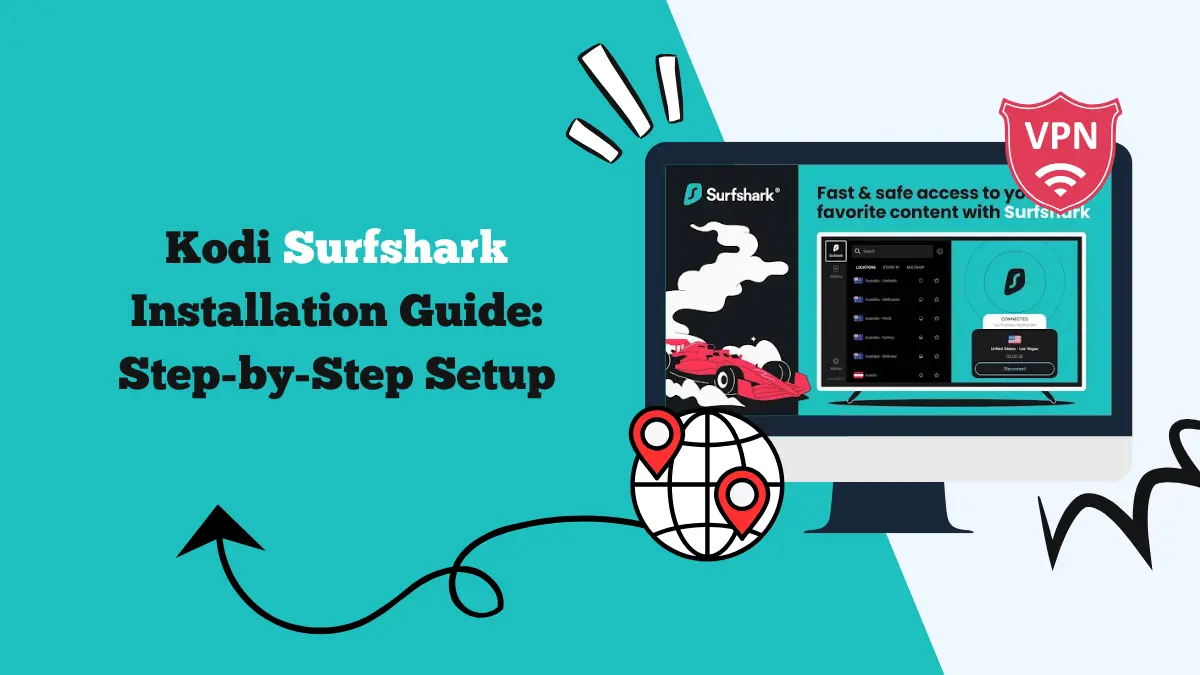


![Does Surfshark Work with Disney Plus? [Updated Guide]](https://streamingwithvpn.com/wp-content/uploads/2025/09/surfshark-disney-.webp)