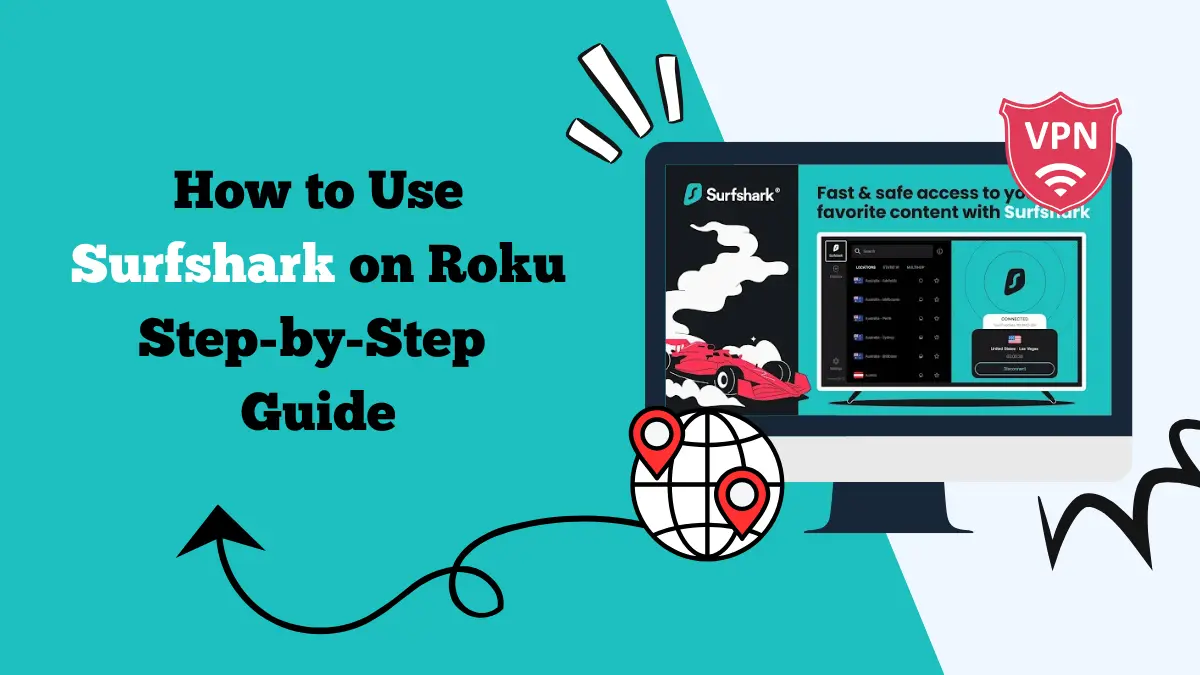Does Surfshark Work with IPTV?

If you are an avid streamer, this Surfshark IPTV guide is for you. Learn how well Surfshark works with IPTV, and how to fix common issues.
Internet Protocol Television (IPTV) is becoming more popular as people look for flexible and affordable ways to watch TV. It allows you to stream live TV channels, movies, and shows over the internet instead of through traditional cable or satellite services.
Many users want to pair IPTV with a reliable VPN for better privacy, security, and access to geo-blocked content.
Surfshark IPTV: Does It Work?
Surfshark is one of the most well-known VPN services in the market, and the question many people ask is simple: Does Surfshark work with IPTV? The short answer is yes.
Surfshark can work seamlessly with IPTV when set up correctly. It provides the privacy you need and helps you access content that may be restricted in your region.
But to understand why Surfshark is a good choice, it is important to look at how it works, what benefits it brings, and how you can set it up for IPTV.
Why Use a VPN with IPTV
Before diving into Surfshark specifically, it helps to know why a VPN is useful for IPTV. IPTV services often have different content libraries depending on your location. Some channels may be blocked in certain countries due to licensing rules.
A VPN can help you bypass these restrictions by masking your real IP address and making it look like you are browsing from another country.
Another reason is privacy. Some IPTV services are not officially licensed in all regions. Using a VPN adds a layer of security by hiding your online activities from your Internet Service Provider (ISP). This prevents throttling, which is when ISPs slow down your connection speed if they detect heavy streaming.
How Surfshark Supports IPTV Streaming
Surfshark works well with IPTV because it offers fast speeds, strong encryption, and a large network of servers around the world. This combination ensures that you can stream high-quality content without buffering while keeping your data private.
Here are some ways Surfshark supports IPTV use:
Large Server Network
Surfshark has thousands of servers in many countries. This makes it easy to connect to a server in the region where your IPTV content is available.
Unlimited Device Connections
Unlike some VPNs that limit the number of devices, Surfshark allows unlimited connections on one account. This means you can use it on your smart TV, streaming box, smartphone, and computer at the same time.
Fast Speeds
Surfshark uses the WireGuard protocol for faster connections. This is important for IPTV streaming because high-definition content requires a stable and fast connection.
Strong Security Features
Surfshark uses AES-256-bit encryption, which is considered military-grade. It also includes features like a kill switch, which disconnects your internet if the VPN drops. This prevents your real IP from being exposed.
Setting Up Surfshark for IPTV
Getting Surfshark to work with IPTV is straightforward. The process depends on the device you are using, but the basic steps are similar:
- Go to Surfshark’s website and choose a plan. Long-term plans are more affordable per month.
- Install the app on your device. Surfshark is available for Android, iOS, Windows, macOS, Linux, and even routers.
- Open the app and enter your account details.
- Select a server in the country where your IPTV content is available.
- Once connected, open your IPTV app or service and start watching.
For IPTV boxes like MAG, Formuler, or Android TV, you can install the Surfshark app directly or set up the VPN on your router so that all connected devices use it automatically.
Benefits of Using Surfshark with IPTV
Using Surfshark with IPTV brings several advantages:
1. Access to Geo-Restricted Channels
IPTV services often block certain channels in specific countries. Surfshark lets you switch to a server in a different region, giving you access to a wider variety of content. You can also use Surfshark with Netflix to unlock geo-blocked titles.
2. Protection from ISP Throttling
ISPs sometimes slow down internet speeds when they detect streaming. With Surfshark, your activity is encrypted, so your ISP cannot tell what you are watching. This reduces the risk of buffering.
3. Privacy and Security
Surfshark hides your IP address and prevents tracking by third parties. This is important if you are using IPTV services that may not be officially licensed in your country.
4. Unlimited Device Use
If your household has multiple IPTV setups, Surfshark’s unlimited device policy means you do not need to buy separate accounts.
Choosing the Right Server for IPTV
While Surfshark offers a huge number of servers, choosing the right one is important for a smooth IPTV experience.
- Pick a server close to the IPTV provider’s location for better speed.
- If you want to watch channels from a specific country, connect to a server in that country.
- Test a few servers to see which one offers the best speed and stability.
- Surfshark also has a built-in “Fastest Server” option, which automatically picks the best one for your connection.
Common Issues and How to Fix Them
Even though Surfshark works with IPTV, you might face occasional issues. Here are some common problems and solutions:
- IPTV Not Loading After Connecting to VPN: Try switching to a different server location. Some IPTV services may block certain IP ranges.
- Buffering or Slow Streaming: Connect to a server closer to your location. Also, use the WireGuard protocol for faster speeds.
- VPN Connection Drops: Enable the kill switch and reconnect. This ensures your real IP is not exposed during disconnections.
- App Compatibility Issues: If your IPTV device does not support the Surfshark app, install the VPN on your router. This way, all traffic from the device is routed through Surfshark.
Can Surfshark Improve IPTV Streaming Quality?
Surfshark cannot directly improve the video quality of IPTV streams, but it can prevent ISP throttling, which can indirectly lead to smoother playback. By masking your activity, it reduces the chances of your speed being limited, especially during peak hours.
However, keep in mind that your internet speed also depends on your ISP plan and the performance of the IPTV provider’s servers.
Is It Legal to Use Surfshark with IPTV?
Using Surfshark itself is legal in most countries. However, the legality of IPTV depends on the type of content and whether it is licensed in your region. It is your responsibility to make sure you are not breaking any laws by streaming unlicensed content.
If you are using official IPTV services such as Hulu + Live TV, Sling TV, or YouTube TV, pairing them with Surfshark for privacy is perfectly legal.
Final Thoughts
So, does Surfshark work with IPTV? The answer is yes. Surfshark is fully capable of working with IPTV services and brings many benefits to your viewing experience. It gives you access to more content, protects your privacy, prevents ISP throttling, and supports unlimited devices.
When set up correctly, Surfshark offers a smooth and secure way to enjoy IPTV without worrying about restrictions or interruptions. By choosing the right server and keeping your connection stable, you can make the most out of your IPTV subscription with Surfshark by your side.