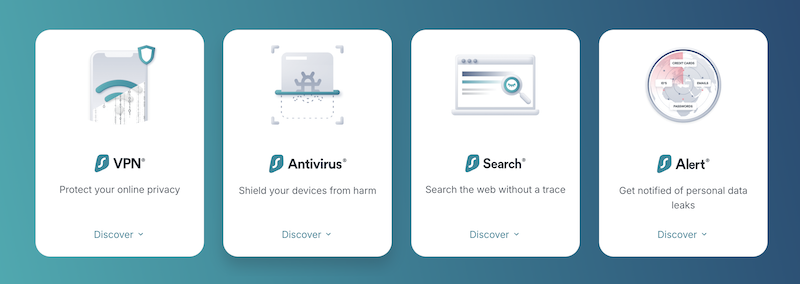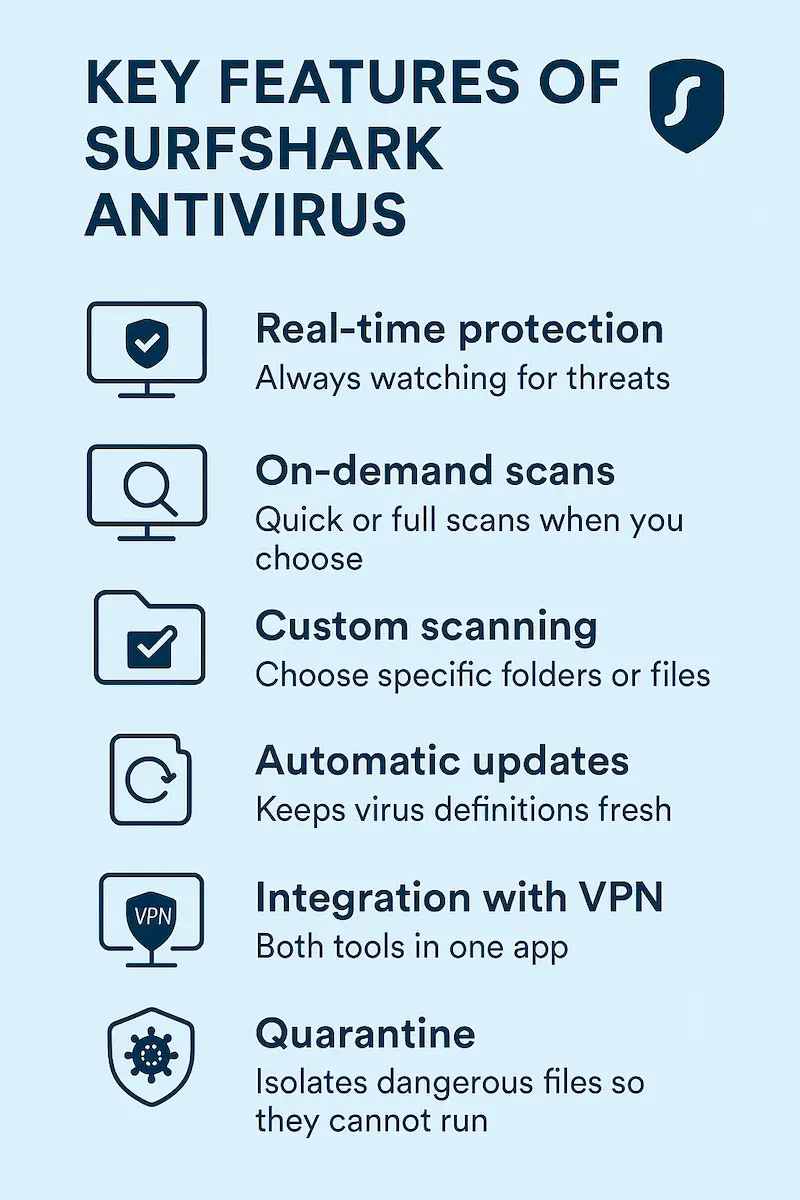Does Surfshark have Antivirus? – Features, Price, and More

Does Surfshark have Antivirus? Yes, Surfshark does offer an antivirus feature that is part of its bundle, Surfshark One. Here’s what you need to know about it.
Many people know Surfshark as a VPN service. A VPN hides your IP address and encrypts your internet traffic. But Surfshark has expanded its tools. Yes, Surfshark offers antivirus protection. It is part of a package called Surfshark One.
Surfshark One is a bundle of privacy and security tools. The antivirus is built into it. This means you can get more than just a VPN from Surfshark. You can get tools to protect your device from malware and other threats.
What is Surfshark One?
Surfshark One is a subscription plan. It includes:
- Surfshark VPN – to keep your internet activity private.
- Surfshark Antivirus – to protect against viruses and malware.
- Surfshark Alert – to warn you if your personal data is leaked online.
- Surfshark Search – to let you search the web without ads or trackers.
The antivirus is a key part of this package. You get it when you choose the Surfshark One plan instead of the VPN-only plan.
How Surfshark Antivirus Works
The Surfshark antivirus scans your files. It checks for threats before they harm your system. You can run quick scans or full scans. You can also set it to run in real time.
Real-time protection means the antivirus is always active in the background. It looks for suspicious activity on your device. If it finds something harmful, it alerts you right away. You can then delete or quarantine the infected file.
The antivirus uses a database of known threats. This database is updated often. That way it can catch the latest viruses, trojans, spyware, and other malware.
Why Surfshark Added Antivirus
VPNs protect your data in transit. But they do not clean or scan your device. Surfshark saw that many people wanted both privacy and protection in one place. By adding antivirus, they offer a more complete security package.
If you only have a VPN, you are safe from some threats like hackers snooping on public Wi-Fi. But if you download a file that contains a virus, the VPN cannot stop it. That is where antivirus comes in.
Surfshark Antivirus is available on Windows and Android. The company may expand it to more platforms in the future. The features are built into the Surfshark app for these devices. You do not need to install a separate antivirus program.
On Windows, you can run the antivirus in the background while you work. On Android, it can scan your apps and downloads to make sure they are safe.
Key Features of Surfshark Antivirus
- Real-time protection – Always watching for threats.
- On-demand scans – Quick or full scans when you choose.
- Custom scanning – Choose specific folders or files.
- Automatic updates – Keeps virus definitions fresh.
- Integration with VPN – Both tools in one app.
- Quarantine – Isolates dangerous files so they cannot run.
Real-Time Protection Benefits
Real-time protection is one of the biggest advantages. Without it, you would have to rely on manual scans. This could leave you exposed between scans.
With real-time protection, Surfshark watches every file you open. If something suspicious appears, it warns you. This stops threats before they can do damage.
How to Get Surfshark Antivirus
You cannot get the antivirus by buying the VPN alone. You need to subscribe to Surfshark One. This plan costs more than the VPN-only plan but gives you extra tools.
Here is how to start:
- Go to the Surfshark website.
- Choose the Surfshark One plan.
- Create an account and pay.
- Download the Surfshark app for your device.
- Sign in and activate the antivirus.
- Once active, you can run your first scan right away.
How Surfshark Antivirus Compares to Other Brands
Surfshark Antivirus is simpler than big brands like Norton or Bitdefender. It does not have every advanced feature those products have. But it is enough for most users who want basic protection.
It is also very lightweight. It does not slow down your device much. This is useful if you have an older computer or phone.
Another benefit is that it is bundled with a VPN. You get privacy and antivirus in one subscription. That makes it easier to manage.
Privacy and Data Protection
Surfshark is based in the Netherlands. It has a no-logs policy for its VPN. The antivirus follows the same privacy-first approach. It scans files for threats but does not collect your personal data.
This is different from some free antivirus programs that show ads or sell data. Surfshark makes money from subscriptions, not from data sales.
Limitations to Keep in Mind
Surfshark Antivirus is not yet available on macOS or iOS. If you use Apple devices, you will need another antivirus for them.
Also, it focuses on core protection. It does not include extras like parental controls, firewall management, or system tune-up tools. If you want those features, you might need a more complex antivirus.
Surfshark Antivirus is ideal if:
- You already want Surfshark VPN and also need antivirus.
- You prefer a simple, lightweight app.
- You use Windows or Android.
- You value privacy and dislike ad-supported tools.
- If you need advanced features or use macOS, you might want a separate antivirus.
How Surfshark Antivirus Protects While You Browse
When paired with the VPN, Surfshark Antivirus offers layered security. The VPN hides your identity and location. The antivirus stops malware from infecting your system.
This is useful when visiting new websites or downloading files. Even if the VPN keeps your IP safe, bad files could still reach your device. With antivirus running, you get a second shield.
Learn more about streaming Netflix with Surfshark VPN.
Surfshark Alert and Search: Added Safety
When you get Surfshark One, you also get Alert and Search. Alert checks your email and other data against breach databases. If your data is leaked, it notifies you.
Search is a private search tool. It shows results without ads or trackers. These two features add even more safety around your antivirus and VPN.
Surfshark Antivirus Cost
Surfshark One costs more than Surfshark VPN alone. The exact price depends on your subscription length. Longer plans have bigger discounts.
If you already pay for a VPN and antivirus separately, Surfshark One could save you money. You get both in one subscription plus the extra features.
Does It Replace Your Current Antivirus?
If you already have another antivirus, you may need to remove it before using Surfshark’s. Running two antiviruses at the same time can cause conflicts. Choose one to avoid problems.
Surfshark Antivirus is good for general use. If you need very advanced features for business or sensitive work, you might prefer a specialist product.
If you are having trouble using the VPN, you can check our Surfshark troubleshooting blog.
Conclusion
I hope this answers your question, ‘Does Surfshark have antivirus?’ Yes, Surfshark has an antivirus. It is part of the Surfshark One package. The antivirus is simple, lightweight, and effective for everyday threats. It runs on Windows and Android. It works best when combined with Surfshark VPN.
If you want privacy, security, and easy setup, Surfshark One offers all in one. You can browse, download, and work with more confidence knowing you have both VPN and antivirus protection.