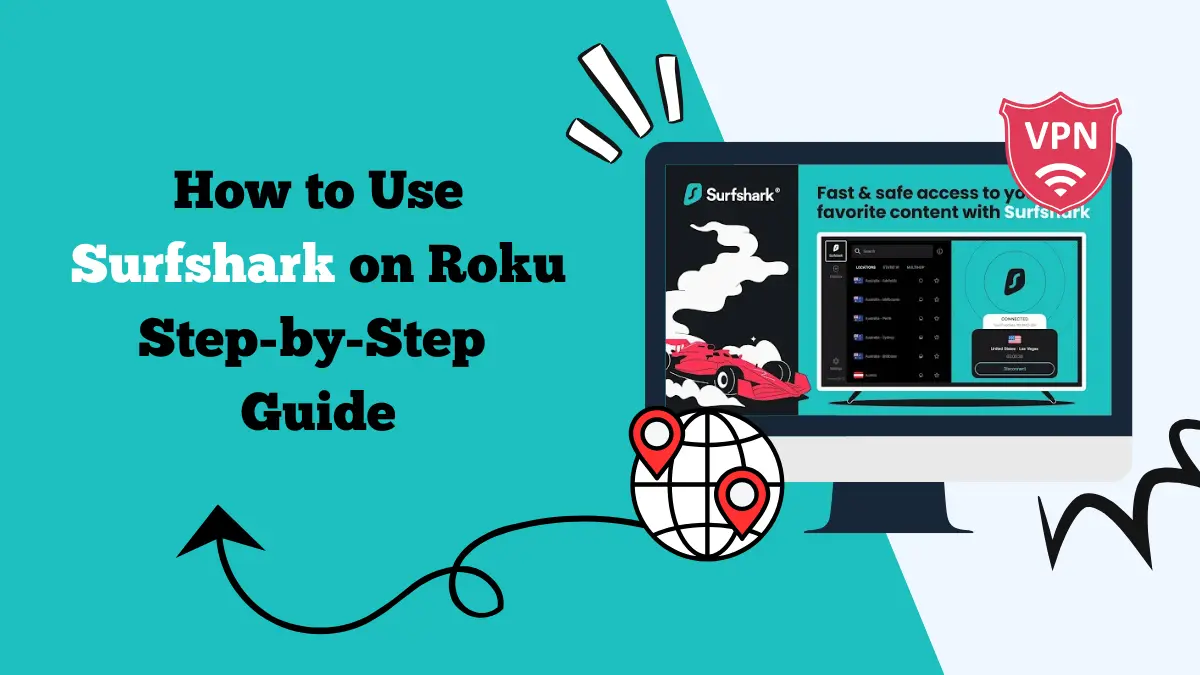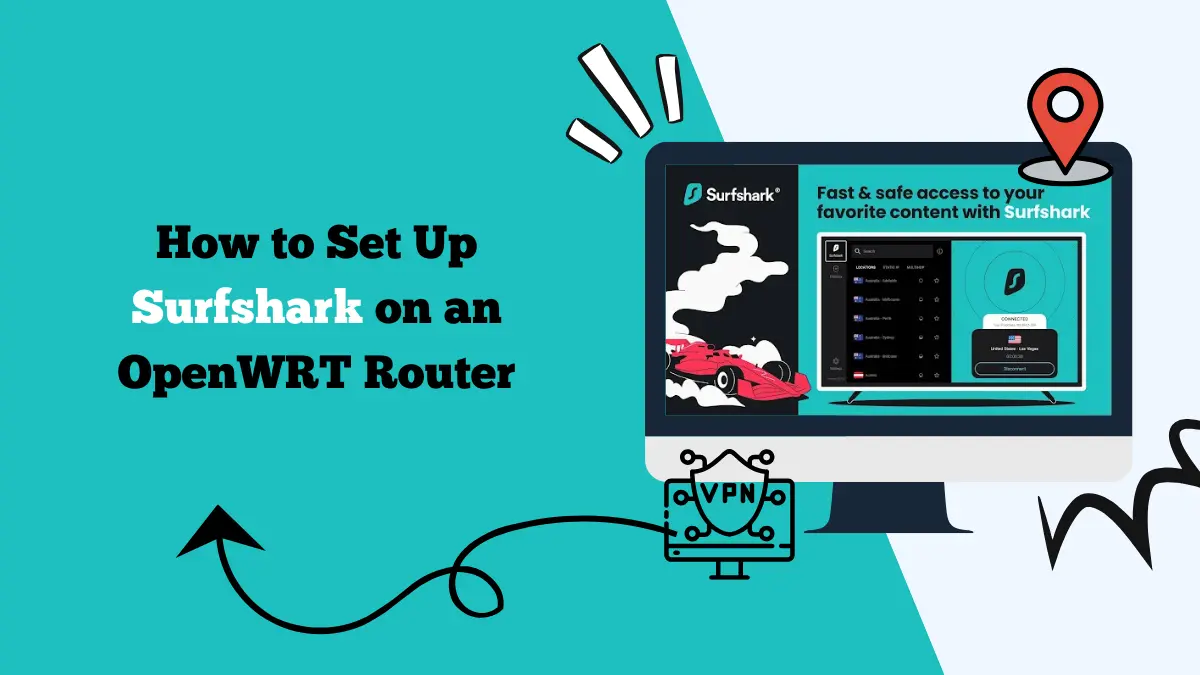Where Can i Find Surfshark L2TP Protocol?

You can find Surfshark L2TP protocol in its app. Under the Settings tab, you will find the option of VPN protocols. Here’s how to find it.
Surfshark is a popular VPN service known for its speed, privacy, and wide range of features. It supports different VPN protocols so that users can choose the one that works best for their needs. One of the protocols some people look for is L2TP.
Does Surfshark Offer L2TP Protocol?
Yes, Surfshark does offer the L2TP protocol. It is available for manual configuration on certain devices and operating systems.
You will not see L2TP listed in the main Surfshark app settings. Instead, it is found in the manual setup section of the Surfshark website. This is because Surfshark focuses on newer and more secure protocols inside its app, such as WireGuard and OpenVPN.
To find L2TP settings, you need to log in to your Surfshark account on their official website. From there, go to the manual setup guides. You will find L2TP configuration details along with the required server addresses, your username, and password.
These details are used when you set up Surfshark manually on a router, some smart TVs, or older devices that do not support newer VPN protocols.
What is L2TP and How Does It Work
L2TP stands for Layer 2 Tunneling Protocol. It is a method of creating a secure tunnel for your internet traffic to travel through. L2TP itself does not provide encryption. Instead, it is usually paired with another protocol that handles encryption, most often IPsec.
When you use L2TP, your data is wrapped twice. First, the original data packet is encapsulated by L2TP. Then, IPsec encrypts this packet to protect it from being read by others. This double encapsulation makes the connection secure while still allowing it to pass through different types of networks.
The protocol works in a few steps. First, a tunnel is established between your device and the VPN server. This tunnel is created by the L2TP part of the protocol. Once the tunnel is ready, IPsec encrypts your internet data.
The encrypted data then travels through the L2TP tunnel to the VPN server. When it reaches the server, the data is decrypted and sent to the internet.
One reason people still use L2TP is its compatibility. Many operating systems and devices support it. Routers, older computers, and even some gaming consoles have built-in L2TP support. This makes it a useful choice when newer protocols are not an option.
However, because L2TP uses double encapsulation, it can be slower than modern protocols like WireGuard. The extra processing can add latency, especially on slower hardware. Still, for devices that cannot use newer methods, L2TP remains a workable option.
Learn more about Surfshark ad-blocker, Netflix with Surfshark, Surfshark restrictive network error, and Surfshark kill switch.
Is L2TP Secure?
L2TP by itself is not secure because it does not encrypt your traffic. That is why it is almost always paired with IPsec. When combined, the result is known as L2TP/IPsec. This pairing provides strong encryption that can protect your data from most common online threats.
The encryption used in L2TP/IPsec is considered safe for general use. It uses AES encryption, which is a standard in the cybersecurity world. This level of encryption is strong enough to protect you when browsing, streaming, or using public Wi-Fi.
However, L2TP/IPsec is not perfect. Security experts have raised concerns in the past about potential weaknesses. There are reports that some government agencies might have ways to weaken or bypass the protocol. This does not mean everyday hackers can easily break it, but it is worth noting if you need the highest level of privacy.
For most people, L2TP/IPsec is still secure enough. It is far better than having no VPN at all. If you want the strongest possible protection and fastest speeds, you might prefer newer protocols like OpenVPN or WireGuard.
What is L2TP/IPsec?
L2TP/IPsec is the combination of the L2TP protocol with the IPsec encryption suite. L2TP handles the tunnelling, and IPsec provides the encryption. Together, they create a secure way to send your data over the internet.
The process starts when L2TP creates a virtual tunnel between your device and the VPN server. This tunnel is like a protected path. IPsec then encrypts the data inside that path so no one can read it. This combination works well across many devices and is supported by most operating systems without needing special apps.
L2TP/IPsec is often used for manual VPN setups. This includes configuring VPNs on routers, certain mobile devices, and older hardware. It is also a good option when you cannot install VPN apps but still need a secure connection.
Should You Use L2TP Protocol (Pros and Cons)
Like any VPN protocol, L2TP has strengths and weaknesses. Knowing these can help you decide if it is the right choice for you.
Pros
- Wide Compatibility: L2TP is built into many operating systems and devices. You do not always need extra software to use it. This makes it useful for older devices or systems that do not support modern VPN protocols.
- Stable Connections: L2TP works well even on networks that block some VPN traffic. It is good at getting around firewalls in certain cases.
- Security When Paired With IPsec: When combined with IPsec, L2TP offers strong encryption. It is safe enough for most online activities.
- Good for Manual Setups: If you want to set up a VPN on a router or device that does not support apps, L2TP/IPsec is a common option.
Cons
- Slower Speeds: Because of double encapsulation, L2TP can be slower than other protocols. You may notice reduced speeds, especially if your device is not powerful.
- Not the Most Secure Option: While L2TP/IPsec is secure, it is not the most advanced choice today. There are newer protocols with stronger security and faster speeds.
- Possible Blocking: Some internet providers and networks can detect and block L2TP traffic. This can make it hard to connect in certain regions.
- Concerns About Government Access: Some experts believe the protocol might be more vulnerable to surveillance than other options. While this may not be a concern for all users, it is something to keep in mind.
Using L2TP with Surfshark
If you want to use L2TP with Surfshark, you will not find it in the app settings. Surfshark prefers to offer modern protocols in its apps for better speed and security. L2TP is still available but only through manual configuration.
You need to visit Surfshark’s official website and log in to your account. From there, look for the manual setup section. In that section, select your device type and choose L2TP/IPsec as the protocol. The guide will give you the server addresses, your Surfshark username, and password.
These details are then entered into your device’s VPN settings or your router’s VPN section. Once entered, you can connect to Surfshark using L2TP/IPsec.
This method is useful for devices without Surfshark apps. For example, you can use L2TP on certain routers to protect your whole home network. Any device connected to that router will go through the VPN automatically.
When to Choose L2TP Over Other Protocols
You might want to choose L2TP if you are setting up a VPN on an older device that does not support OpenVPN or WireGuard. It is also useful if you are connecting a device where you cannot install third-party software, such as some smart TVs or gaming consoles.
L2TP can also work well in situations where other protocols are blocked. For example, if your network administrator blocks OpenVPN, L2TP might still connect.
However, if speed and maximum privacy are your priorities, you might prefer to use a newer protocol. Surfshark offers WireGuard and OpenVPN in its apps, both of which are faster and considered more secure.
Final Thoughts
Surfshark does offer the L2TP protocol, but it is only available through manual configuration. You can find it in the manual setup guides after logging in to your account on the Surfshark website. It is most useful for devices that cannot run the Surfshark app or do not support modern VPN protocols.
L2TP, especially when paired with IPsec, is secure enough for most everyday activities. It is not the fastest or most advanced option, but it remains a reliable choice for compatibility and ease of setup.
If you need a VPN on a router, older computer, or certain mobile devices, L2TP/IPsec can be a good solution.