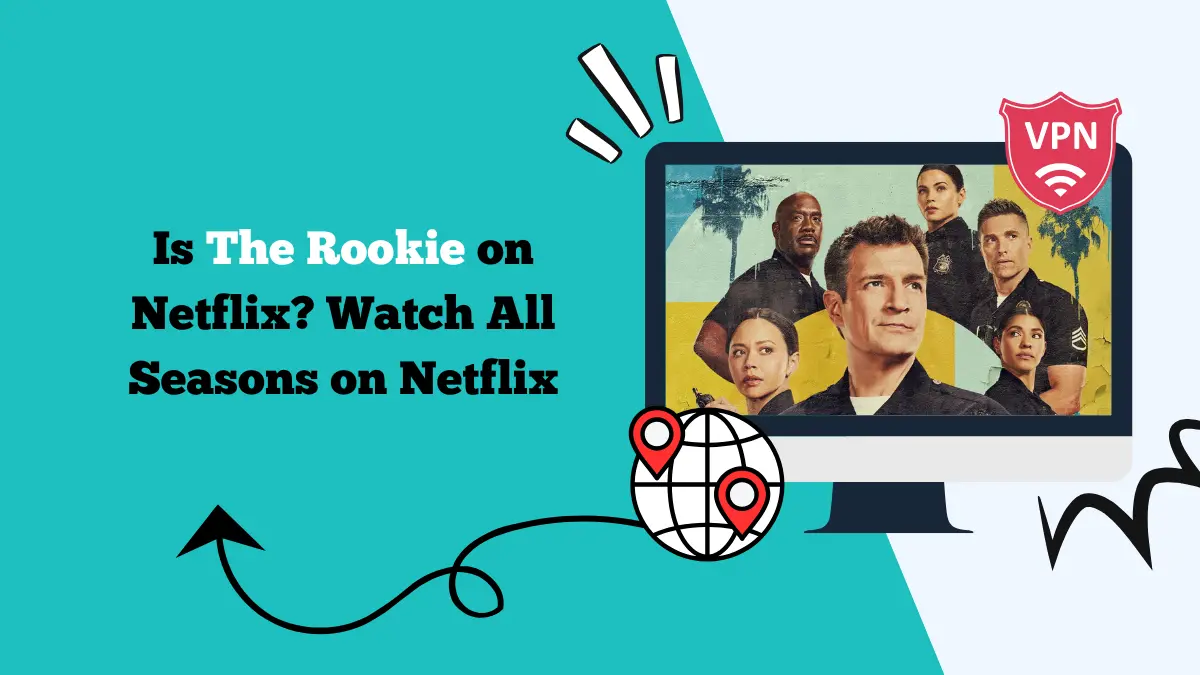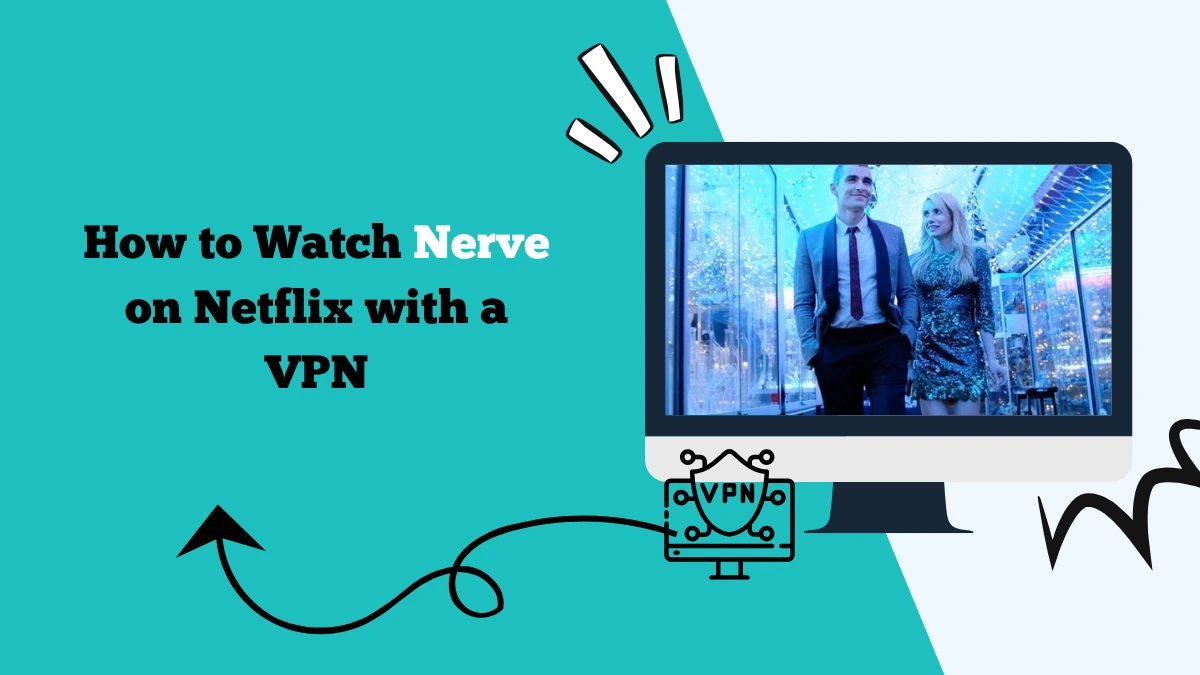Surfshark Bypass Not Working – [How to Fix It]

Is your Surfshark bypass not working? In this guide, we will show you ways you can fix the feature and use the app without any issues.
Surfshark is a trusted VPN that offers many features to improve online privacy and control. One of these features is called Bypasser. It allows you to choose which apps or websites use the VPN connection and which ones connect directly to the internet.
Sometimes, people notice that Bypasser does not work as expected. This can be frustrating, especially if you depend on it for streaming, online banking, or local services. The good news is that most issues can be fixed with simple steps.
This guide explains what Surfshark Bypasser is, why it may stop working, and how you can solve the problem.
What Is Surfshark Bypasser?
Surfshark Bypasser is a tool that gives you control over your VPN connection. You can think of it as a filter. It lets certain apps or websites go through the VPN while others use your regular internet connection.
There are two main modes in Bypasser:
- Split tunneling for websites: You can add specific websites to a list so they skip the VPN. This is useful if a website does not work with a VPN or if you want faster access to a local service.
- Split tunneling for apps: You can choose which apps bypass the VPN and connect directly. For example, you may want your banking app to connect without VPN encryption, while your browser still uses the VPN for privacy.
Bypasser is designed to work on Windows and Android devices. It is not available on all platforms. This means you will not find it in the Surfshark app for macOS, iOS, or some routers.
Learn more about Surfshark ad-blocker, Surfshark Netflix streaming, Surfshark restrictive network error, and Surfshark kill switch.
Why Surfshark Bypasser Might Not Work
If Bypasser is not working, there can be several reasons. Knowing these will help you find the right fix.
- Outdated app version: Running an old version of the Surfshark app can cause features to stop working.
- Operating system issues: Some operating system updates change the way network connections work, which can break split tunneling.
- Incorrect Bypasser settings: If you set up the wrong apps or websites in the list, they may still go through the VPN.
- Conflicts with other software: Antivirus tools, firewalls, or other VPNs can interfere with Bypasser.
- Limited device support: If you try to use Bypasser on a platform that does not support it, it will not work at all.
How to Fix Surfshark Bypasser Problems
Here are the most common solutions you can try to get Bypasser working again.
1. Update the Surfshark app
Open the app store or Surfshark’s website and check for updates. Install the latest version of the app. New updates often fix bugs and improve compatibility.
2. Restart your device
Sometimes, a simple restart clears temporary issues with the network and the VPN app.
3. Check Bypasser settings
Open the Surfshark app and go to the Bypasser section. Review the websites and apps you added. Make sure you entered the correct addresses or selected the correct applications.
4. Remove and re-add websites or apps
If a specific app or site is not bypassing the VPN, remove it from the list. Then add it again and test.
5. Turn off other VPNs or proxies
If you have another VPN or proxy running, disable it. Multiple VPN tools can confuse the connection routing.
6. Disable interfering security software
Some antivirus or firewall settings block VPN features. Temporarily turn them off and test Bypasser. If it works, adjust the settings to allow Surfshark.
7. Reinstall the app
Uninstall Surfshark from your device. Then reinstall the latest version. This can clear out corrupted files or incorrect settings.
Tips to Use Surfshark Bypasser Effectively
Once Bypasser is working again, you can take steps to avoid future problems.
- Keep Surfshark updated: Regular updates ensure that Bypasser works with the latest device and OS changes.
- Test after OS updates: If your device updates its operating system, check Bypasser right after. If there is an issue, you can fix it before you need it.
- Use correct formats: When adding websites, use the full domain name. For example, type example.com instead of only example.
- Limit the number of bypassed items: Too many items in the bypass list can cause routing issues. Only bypass what you need.
Alternative Solutions if Surfshark Bypasser Cannot Be Fixed
If you cannot get Bypasser to work, there are other ways to achieve similar results.
- Use the VPN browser extension: Surfshark offers extensions for Chrome and Firefox. You can connect only the browser through the VPN and keep other apps on your regular internet.
- Set up VPN on a router: If you install Surfshark on a router, you can choose which devices connect through it. Devices that are not connected to the router will bypass the VPN.
- Use multiple network connections: If your device can connect to Wi-Fi and mobile data at the same time, you can assign different apps to each network with third-party tools.
Pros of Using Surfshark Bypasser
- Convenience: You do not have to disconnect from the VPN every time you want direct access to certain services.
- Better speeds for some apps: Apps that do not need encryption can bypass the VPN, which can make them faster.
- Access to local services: Bypassing the VPN allows you to connect to services that block VPN traffic or require your real location.
Final Thoughts
Surfshark Bypasser is a powerful feature for controlling how your VPN works. It is especially helpful for streaming, banking, and other activities that work better without a VPN. When it stops working, the problem is usually caused by outdated software, incorrect settings, or conflicts with other programs.
Even if you cannot get Bypasser to work, there are other ways to split your internet traffic and keep control over your online connections.