Surfshark Chrome Extension vs App – Which Is Right for You?

Surfshark Chrome Extension vs App – Explore key features of both so you can understand which is the right one for you.
A reliable VPN has become a must-have for anyone who values privacy, security, and unrestricted internet access. Surfshark is one of the leading VPN providers, known for its fast performance, affordable pricing, and powerful features.
When you sign up for Surfshark, you get two ways to use it on your devices: the Surfshark Chrome extension and the full Surfshark app.
At first glance, they may seem similar, but there are big differences in how they work, what features they include, and which option is right for you. This guide explains the main differences between the Surfshark Chrome extension and the Surfshark app, their pros and cons, and when you should use each one.
What Is the Surfshark Chrome Extension?
The Surfshark Chrome extension is a lightweight version of the VPN that works only inside the Chrome browser. Once installed, it encrypts your browsing traffic and changes your virtual location. This makes it useful if you only need protection while browsing, streaming, or shopping online.
It is quick to install and runs directly inside Chrome without affecting your entire device. That means only the traffic that goes through Chrome is routed through the VPN server. Other apps on your computer or device will still use your normal internet connection.
The extension has a simple interface with a connect button, a list of server locations, and a few security features. It is designed to be beginner-friendly and doesn’t require much technical knowledge.
What Is the Surfshark App?
The Surfshark app is the full version of the VPN that you can install on Windows, macOS, Android, iOS, Linux, and other platforms. Unlike the extension, the app protects your entire device. That means every app, browser, or service you use will go through the encrypted VPN tunnel.
The app comes with the full range of Surfshark features, including advanced tools like CleanWeb (ad and tracker blocker), MultiHop (double VPN), Kill Switch, Bypasser (split tunneling), and access to all available protocols such as WireGuard, OpenVPN, L2TP, and IKEv2.
It is a complete security solution that gives you control over how your internet traffic is handled. The app is better suited for users who want full-device protection or need more advanced features for work, streaming, or gaming.
Key Differences Between Surfshark Chrome Extension vs App
Although both tools let you connect to Surfshark’s VPN servers, the way they work is quite different. Here are the main differences you should know:
1. Scope of Protection
Chrome Extension: Protects only the Chrome browser.
App: Protects your entire device, including all apps, browsers, and background connections.
2. Features
Chrome Extension: Offers basic features like server switching and WebRTC leak protection.
App: Provides full features such as Kill Switch, Bypasser, CleanWeb, MultiHop, and choice of protocols.
3. Security Strength
Chrome Extension: Uses HTTPS encryption inside the browser.
App: Uses industry-standard VPN encryption across the entire device.
4. Performance
Chrome Extension: Lightweight and does not use many system resources.
App: Offers more advanced performance settings but may use more resources.
5. Platforms
Chrome Extension: Works only with the Chrome browser.
App: Works across multiple devices and platforms.
Learn more about Surfshark ad-blocker, Surfshark with Netflix, Surfshark restrictive network error, and Surfshark kill switch.
When to Use the Surfshark Chrome Extension
The Chrome extension is not meant to replace the full app. Instead, it is useful in specific situations. You may prefer the extension if:
- You only want to secure your browsing inside Chrome.
- You want a quick solution without installing a full app.
- You use a shared computer and don’t want to install software.
- You want to avoid exposing your entire device to a VPN connection.
For example, if you mostly use Chrome to watch streaming services, shop online, or access websites from different regions, the extension is simple and effective.
When to Use the Surfshark App
The full Surfshark app is better for users who need more security and flexibility. You may prefer the app if:
- You want to protect your entire device, not just Chrome.
- You use multiple browsers or apps that require VPN access.
- You need advanced features such as Kill Switch or MultiHop.
- You travel often and want complete privacy on public Wi-Fi.
The app is the right choice if you want full control over your internet traffic and maximum security. It is especially useful for professionals, frequent travelers, and users who stream content on apps outside of Chrome.
Pros and Cons of the Surfshark Chrome Extension
Pros:
- Very easy to install and use.
- Lightweight and does not affect system performance.
- Ideal for basic browsing and streaming.
- Protects against WebRTC leaks.
Cons:
- Works only in Chrome.
- Limited features compared to the app.
- Less powerful encryption.
- Does not cover other apps on your device.
Pros and Cons of the Surfshark App
Pros:
- Full-device protection.
- Access to all Surfshark features.
- Stronger encryption and protocols.
- Works across multiple platforms.
Cons:
- Requires installation on the device.
- Uses more system resources.
- Can be overwhelming for beginners.
Which One Should You Choose?
The choice between the Surfshark Chrome extension and the Surfshark app depends on your needs.
If you are a casual user who only wants to unblock websites and stay private while browsing, the Chrome extension is simple and convenient. It gives you basic VPN protection without requiring a full installation.
If you are serious about online security and want complete privacy, the Surfshark app is the better option. It gives you full control, advanced features, and protection for everything you do online.
Some users may even benefit from using both. For example, you can install the full app for general use but also keep the extension handy for quick switching between regions inside Chrome.
Final Thoughts
Both the Surfshark Chrome extension and the Surfshark app are useful, but they serve different purposes. The extension is a lightweight tool for browsing protection, while the app is a complete VPN solution for your entire device.
If your goal is to protect your whole digital life, the app is the clear winner. If you just want something fast and simple for Chrome, the extension does the job.
Choosing between the two comes down to how much security, privacy, and flexibility you need. With Surfshark, you are free to pick the tool that matches your lifestyle.
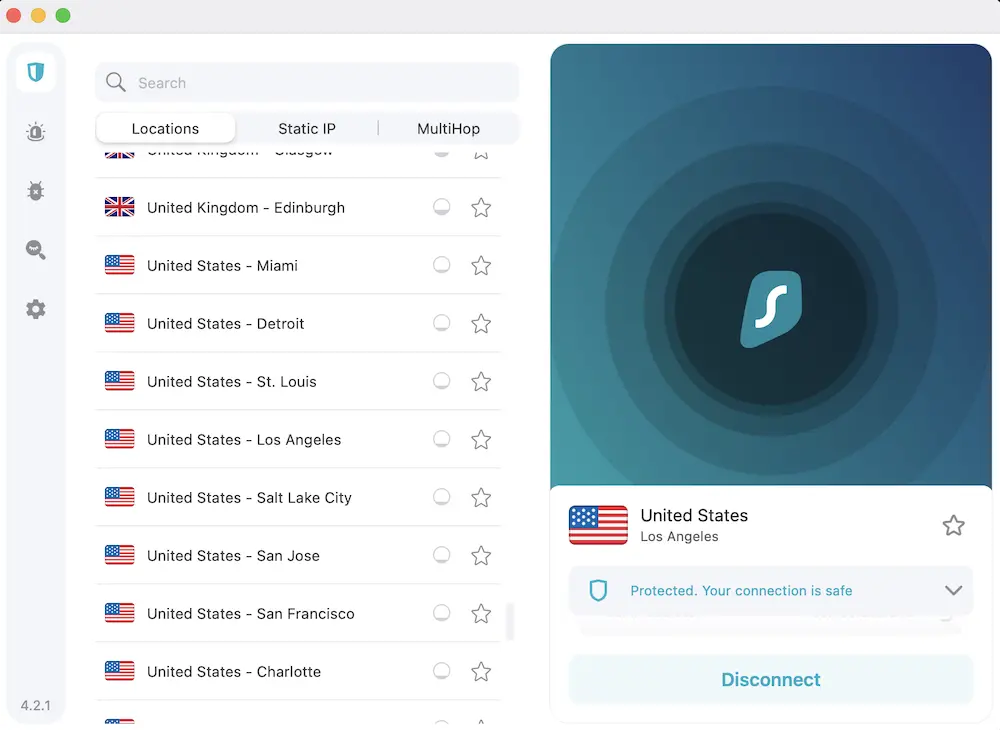



![Does Surfshark Work with Disney Plus? [Updated Guide]](https://streamingwithvpn.com/wp-content/uploads/2025/09/surfshark-disney-.webp)

