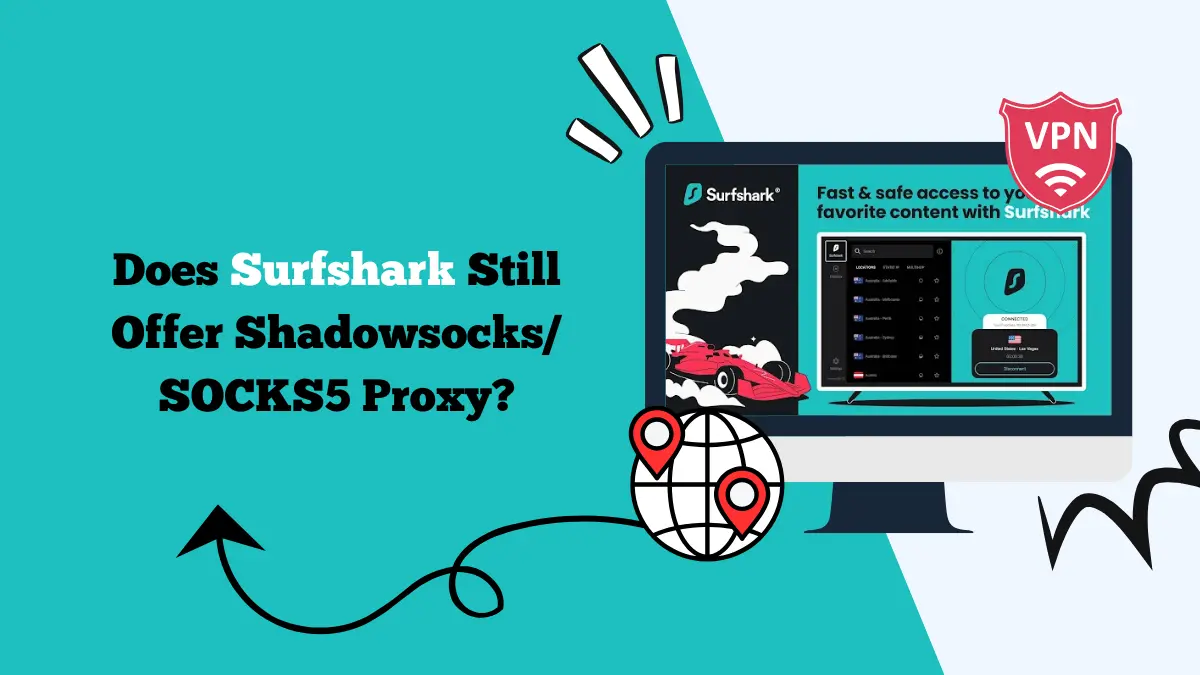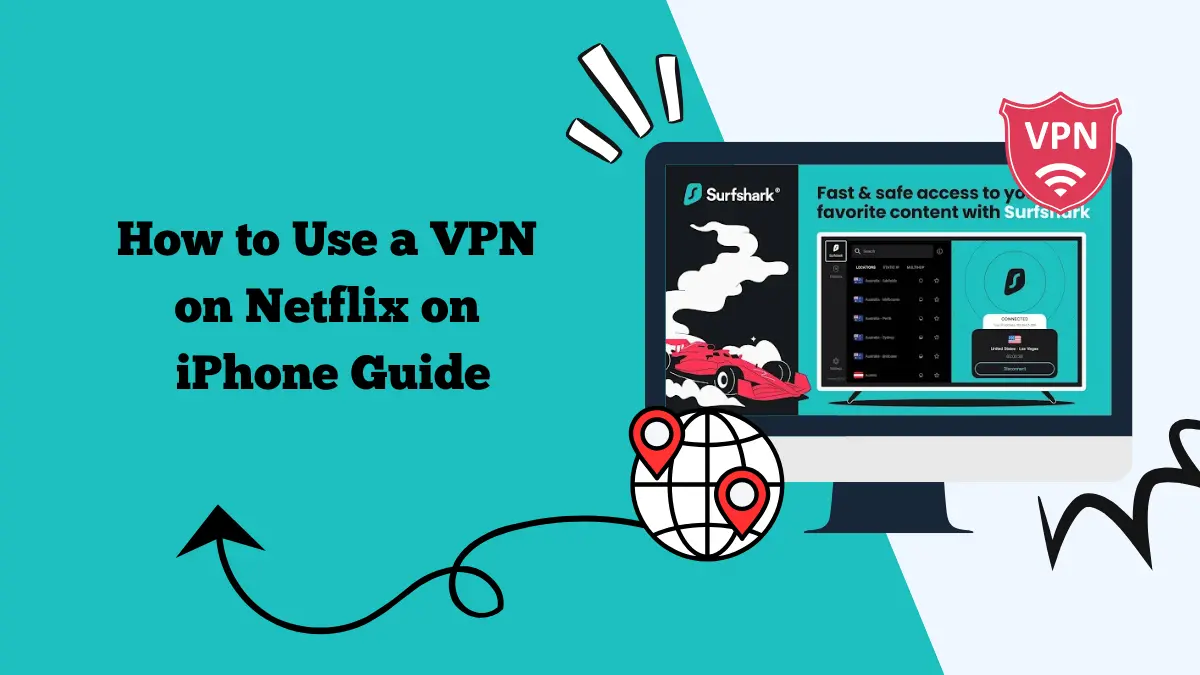List of Surfshark Compatible Routers in 2025

A Virtual Private Network (VPN) is one of the best ways to stay safe online. Surfshark is a trusted VPN service that works on different devices. You can install it on computers, smartphones, tablets, and smart TVs.
But one of the most powerful ways to use Surfshark is by setting it up on a router. This allows you to protect all your devices at once without installing the app on each one.
Not every router works with Surfshark. You need a router that supports VPN connections. Some models come ready for VPN use while others may need custom firmware like DD-WRT, OpenWRT, or Tomato.
Below is a list of Surfshark compatible routers that you can use to secure your entire network.
Surfshark Compatible Routers
1. Asus Routers
Asus routers are very popular for VPN use because many of them have built-in VPN client support. This means you can install Surfshark directly without needing extra firmware. Some recommended models include:
- Asus RT-AC68U
- Asus RT-AX88U
- Asus RT-AC86U
- Asus GT-AC5300
- Asus RT-AX86U
These routers are strong performers with fast speeds and good coverage. They are easy to set up with Surfshark and offer reliable security for multiple devices.
2. Netgear Routers
Netgear routers are another good option for Surfshark. Many of them support VPN setups with custom firmware like DD-WRT. Some models are powerful enough for streaming and gaming while using a VPN. Examples include:
- Netgear Nighthawk R7000
- Netgear Nighthawk R7800
- Netgear Nighthawk R8000
- Netgear XR500 Pro Gaming Router
These routers provide stable connections and can handle heavy internet use.
3. Linksys Routers
Linksys routers are also known for working well with VPNs. Many users install DD-WRT firmware on these models to enable VPN client mode. Common models that work with Surfshark include:
- Linksys WRT3200ACM
- Linksys WRT1900ACS
- Linksys EA6900
- Linksys EA8500
These routers offer strong Wi-Fi performance and are suitable for families or offices.
4. TP-Link Routers
TP-Link routers are affordable and widely available. Some of them support VPN setups with custom firmware. Good models include:
- TP-Link Archer C7
- TP-Link Archer C9
- TP-Link Archer A7
These routers are budget friendly but can still handle Surfshark for browsing, streaming, and light gaming.
5. GL.iNet Routers
GL.iNet routers are small, portable, and built with VPN use in mind. They are easy to set up and are great for travel. You can install Surfshark on them without much effort. Popular options are:
- GL.iNet GL-AR750S Slate
- GL.iNet GL-MT1300 Beryl
- GL.iNet GL-AXT1800 Flint
These routers are lightweight but powerful enough to give you privacy on the go.
6. FlashRouters
FlashRouters is a company that sells pre-configured routers with VPN software already installed. You can order a router with Surfshark pre-installed so you do not have to go through the setup process. Some models include:
- Netgear R7000 FlashRouter
- Linksys WRT3200ACM FlashRouter
- Asus RT-AX3000 FlashRouter
This option is great for people who want a ready-to-use solution.
Benefits of Setting Up Surfshark on Routers
Let’s explore some of the benefits of setting up Surfshark VPN on routers:
Protect All Devices at Once
When you install Surfshark on your router, every device connected to your Wi-Fi is protected. This includes phones, laptops, smart TVs, tablets, and even IoT devices like smart speakers. You do not need to install the VPN on each device separately.
Unlimited Connections
Surfshark already offers unlimited device connections on its app. But setting it up on a router takes it one step further. You can connect an unlimited number of devices through your Wi-Fi and all of them will use Surfshark automatically.
Extra Security for Smart Devices
Smart devices like smart TVs, cameras, or voice assistants often do not have VPN support. By setting up Surfshark on a router, you can protect these devices as well. This keeps your entire smart home safe from cyber threats.
Easy Access to Global Content
With Surfshark on your router, you can unblock websites and streaming platforms from different regions like Netflix, BBC iPlayer, etc. All devices on your network will share the same VPN location. This makes it simple to enjoy content that is not available in your country.
Works Even When Devices Don’t Support VPN Apps
Some devices cannot install VPN apps, such as gaming consoles or certain smart TVs. By setting up Surfshark on a router, these devices still get VPN protection when connected to your Wi-Fi.
Read our guides on how to set up Surfshark on Smart TV, Android TV,
Save Time and Effort
Instead of configuring Surfshark on each device one by one, setting it up on a router saves time. You only configure the VPN once, and every device connected to the network benefits automatically.
Stronger Privacy for the Whole Household
When Surfshark runs on your router, every person using your Wi-Fi enjoys secure browsing. It is a great way to protect family members, guests, or even employees if you are using it in an office.
How to Set Up Surfshark on a Router
The setup steps may vary depending on the router model. In most cases, you need to log in to your router’s admin panel and enter your Surfshark VPN credentials. Some routers require you to install custom firmware like DD-WRT or OpenWRT.
For Asus routers, you can often install Surfshark directly because many models support VPN clients natively. For other routers, you may need to flash new firmware. This process should be done carefully because it can damage the router if done incorrectly.
If you do not want to go through the technical process, you can buy a FlashRouter with Surfshark pre-installed. This is the easiest option for beginners.
FAQs
1. Can I use Surfshark on any router?
No, not every router supports VPN connections. You need a router that has VPN client support or can be flashed with firmware like DD-WRT or OpenWRT. If your router does not support these options, you may need to upgrade to a compatible model.
2. Will Surfshark slow down my internet if I use it on a router?
Using any VPN may cause a slight drop in internet speed because your data is encrypted and routed through a secure server. However, if you choose a powerful router and a nearby Surfshark server, the speed loss is usually small and you can still stream or game without issues.
3. Is it hard to set up Surfshark on a router?
The difficulty depends on the router model. Asus routers are simple because they support VPN clients out of the box. For routers that need custom firmware, the process is more technical. If you want an easy option, you can buy a FlashRouter that comes with Surfshark already installed.
Final Thoughts
Surfshark is a great VPN that works on many devices. Setting it up on a router is one of the best ways to secure your entire home or office network. You get privacy, access to global content, and protection for every connected device.
By installing Surfshark on a router, you enjoy a safer internet experience without the hassle of setting up each device separately. It is a smart choice for anyone who values online privacy, streaming freedom, and secure browsing.