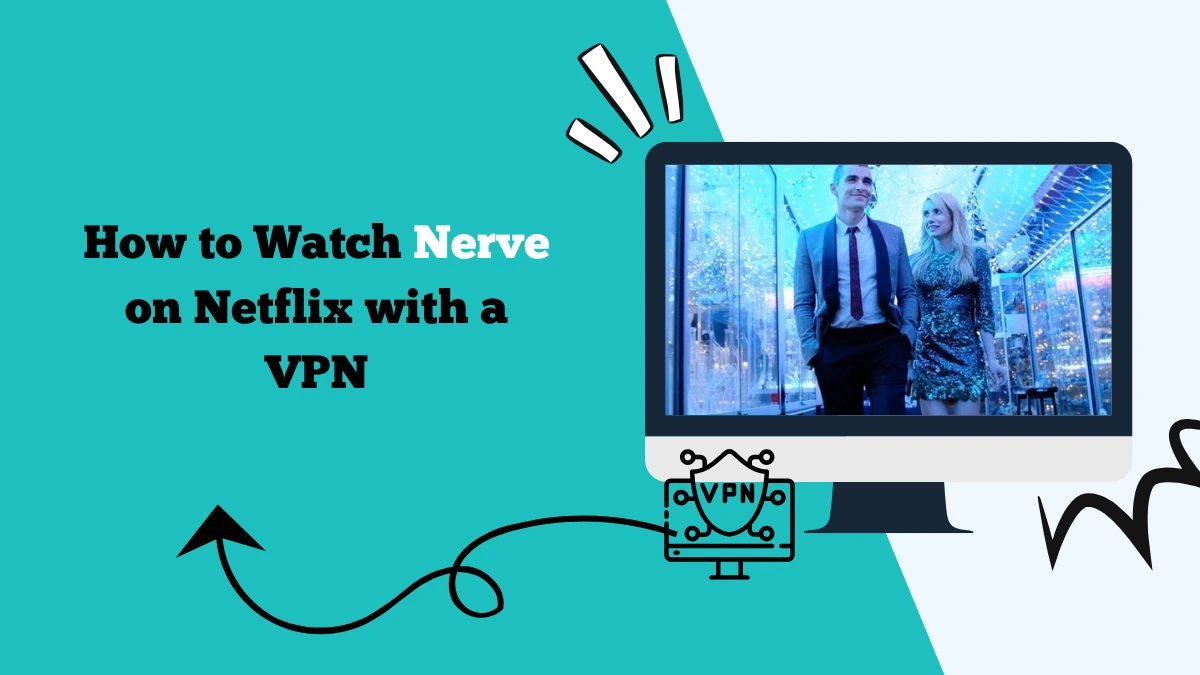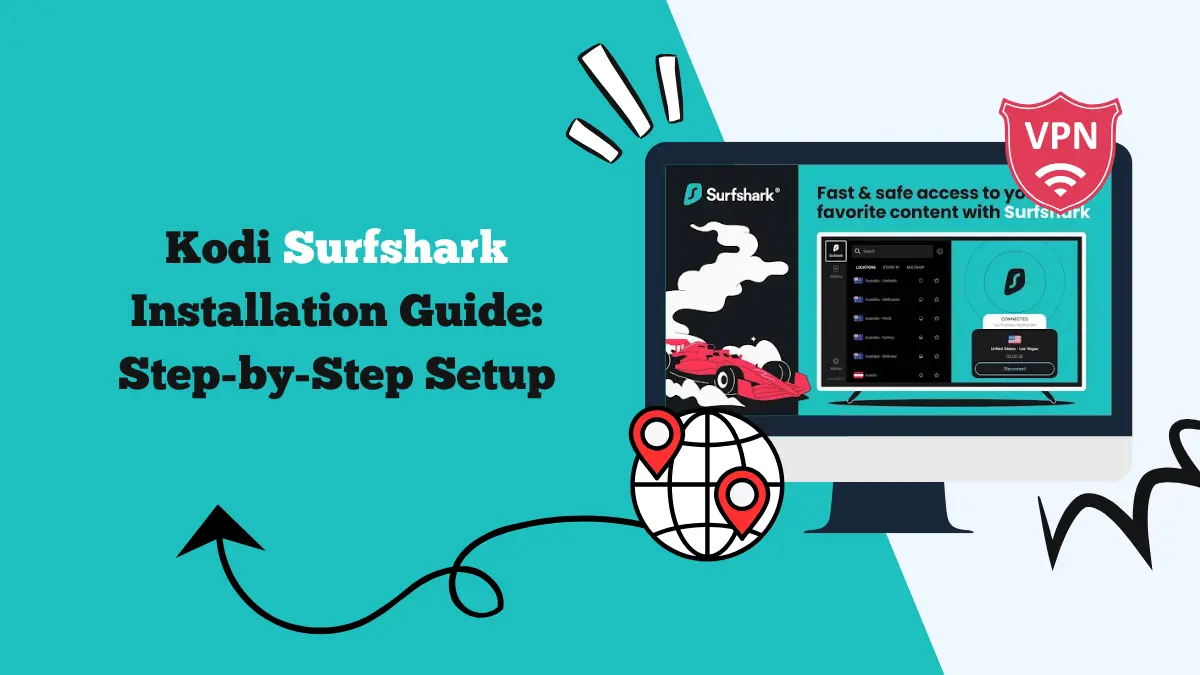How to Get a US IP Address for Netflix Streaming

Getting a US IP address is the quickest way to access the American Netflix library. Many shows and movies appear on Netflix US first, or only on that version of the service. A VPN is the most common tool to get a US IP.
In this article, we’ll explain how to get a US IP address for Netflix streaming. We’ll also share our hands-on test using Surfshark, which has many servers in the United States. We used Surfshark to unlock the American library and stream with little trouble.
How a US IP address works for Netflix
When you connect to a website, your device shows a public IP address. Netflix reads that IP address to determine your country. If the IP is from the United States, Netflix shows the US catalog.
A VPN changes your public IP by routing traffic through a server in another country. If you pick a server in the US, Netflix sees a US IP address and offers the American library.
Why pick a good VPN
Not all VPNs work well with Netflix. Free VPNs often share few IP addresses. Netflix blocks many shared VPN IPs quickly. A reliable VPN keeps its server list fresh and offers many US servers. Surfshark is one example.
It has many servers across the United States, strong speeds, and tools to avoid detection. In our tests, Surfshark allowed us to access the US Netflix library and stream without constant interruptions.
Step-by-step guide to get a US IP for Netflix using Surfshark
Follow these steps to get a US IP address for Netflix:
- Create an account. Visit the Surfshark website and sign up. Pick a plan and verify your email.
- Install the app. Download Surfshark on the device you use for Netflix.
- Open the app and log in. Enter your Surfshark credentials and sign in.
- Clear Netflix data. In the Netflix app log out.
- Connect to a US server. In the Surfshark app choose a server in the United States. Try servers in different cities like New York, Los Angeles, or Chicago if needed.
- Open Netflix and sign in. The site should now show titles from the US library. If it does not, switch to a different US server and try again.
Our experience getting a US IP with Surfshark
We tested Surfshark on a laptop and a smart TV. Surfshark has many US servers, so finding a working address was easy. We connected to servers in New York and Los Angeles. Netflix showed the full US catalog almost immediately. Streaming quality was high.
We watched several shows in HD with no buffering. On the smart TV we used the router method to route all home traffic through Surfshark. This made the TV appear to be in the United States, and Netflix US worked without extra setup on the TV itself.
Troubleshooting if Netflix still shows your local library
If Netflix does not show the US catalog, try these fixes in order.
- Clear app and browser data again. Old cookies or app cache can reveal your real location. Log out and log back in after the VPN connects.
- Switch servers. Some US servers get flagged by Netflix. Move to a different server in the same country. Try cities in different time zones to find a less-used IP.
- Use private or incognito mode. This prevents the browser from using stored cookies that could expose your previous region.
- Check for DNS leaks. If your DNS requests go through your local ISP, Netflix may detect your real country. Use an online leak test tool while connected to the VPN. If you see your real IP, enable DNS leak protection in the VPN app or choose a server that advertises its own DNS.
- Try a different device. Sometimes the Netflix app caches location data more aggressively than a browser. Test on a laptop or phone to isolate the issue.
- Restart your modem and router. Your ISP may assign a dynamic IP, which can cause inconsistent results. Restarting clears caches and may help the VPN connection succeed.
- Contact Surfshark support. Good VPNs have live support. Ask which US servers currently work with Netflix. The support team often has updated server recommendations.
Advanced options for steady results
If you need a long-term or reliable solution, consider a dedicated IP option. A dedicated IP is reserved for you alone. It looks less like a shared VPN address, and Netflix is less likely to block it. Some VPN providers sell dedicated US IPs for an extra fee.
Set up the VPN on your router if you want all home devices to use the US IP. Router setup covers smart TVs and gaming consoles. It is more technical, but many VPNs offer step by step guides.
Use SmartDNS when speed matters more than privacy. SmartDNS can unblock geo-restricted streaming faster because it does not encrypt your traffic. It is less secure than a VPN.
If you only want to watch Netflix and do not need encryption, SmartDNS can be a good option.
Legal and practical considerations
Using a VPN to access a different Netflix library usually does not break the law in most countries. It may violate Netflix terms of service. Netflix may block VPN traffic or show a proxy error. This usually results in a server switch or disconnection.
The worst outcome is temporary loss of access while connected to a VPN. Netflix rarely suspends accounts simply for using a VPN.
Keep in mind local laws. In a few countries VPN use faces strict rules. Always check local regulations before using a VPN.
Speed and quality tips for the best streaming experience
Choose a server close to your real location if possible, even if it is in the United States. Lower physical distance helps reduce latency. For example, a US East Coast server will be faster for users in Europe than a West Coast server.
Use modern VPN protocols like WireGuard if your VPN supports them. WireGuard offers faster speeds and lower latency than older protocols.
Connect by Ethernet when streaming on a smart TV or console. Wired connections are more stable than WiFi.
Close other apps that use bandwidth on your device. Background downloads and cloud sync can cause buffering.
Final thoughts
Getting a US IP address for Netflix streaming is straightforward with a good VPN. Surfshark worked well for us. It has many US servers, strong speeds, and helpful support. With a VPN, you can unlock the American library and watch shows that are not available locally.
If you run into the Netflix proxy error, try the fixes described above. For long-term stability, consider a dedicated IP or a router installation. With careful setup, you can enjoy US Netflix content from almost anywhere.