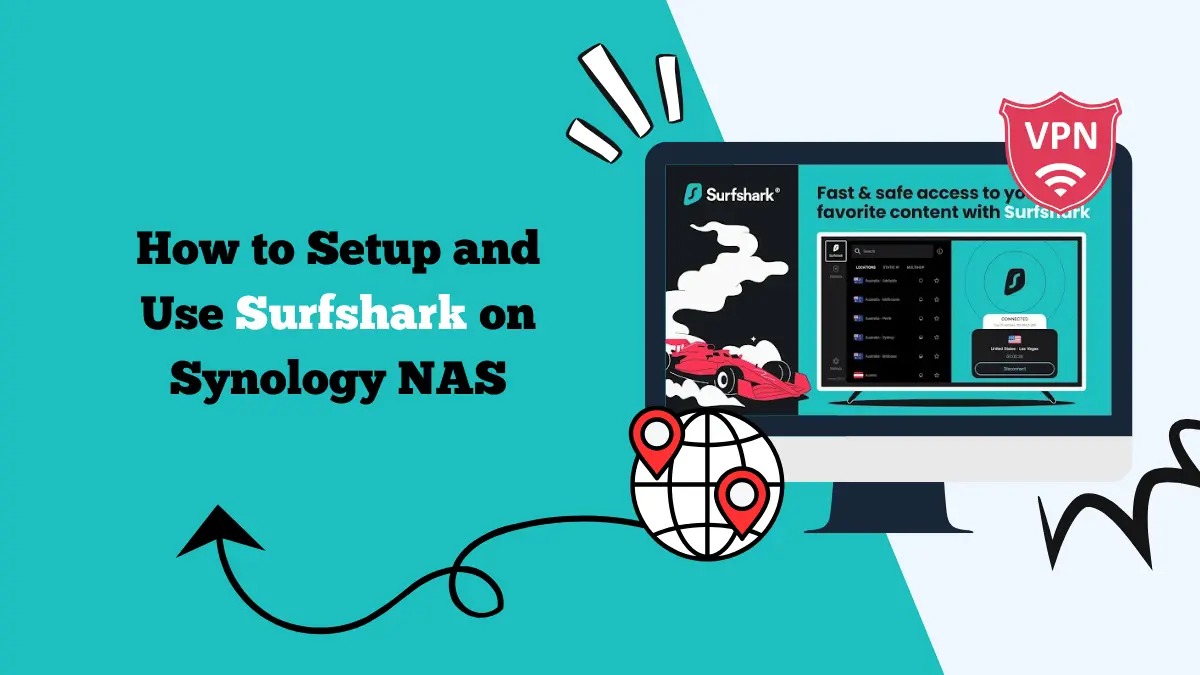Surfshark Smart DNS – Is It Good?

When it comes to streaming your favorite shows without borders, speed and accessibility matter just as much as security. While traditional VPNs offer strong encryption and privacy, they can sometimes slow down your connection or be incompatible with certain devices like smart TVs or gaming consoles.
That’s where Surfshark’s Smart DNS feature comes in. Designed specifically for streaming, Smart DNS offers a convenient way to bypass geo-restrictions without the encryption overhead of a full VPN.
If you’re trying to access content on platforms like Netflix, Hulu, Disney+, or BBC iPlayer from a device that doesn’t support VPN apps, Smart DNS can be a game-changer.
What Is Smart DNS?
Before diving into Surfshark’s version, let’s briefly understand what Smart DNS is. Smart DNS (Domain Name System) is a technology that changes your DNS requests to appear as if you’re in a different region, allowing you to bypass geographical restrictions on streaming platforms like Netflix, Hulu, Disney+, and others.
Unlike a VPN, Smart DNS doesn’t encrypt your data or hide your IP address. Its sole purpose is to reroute location-based data, making it ideal for streaming but not for privacy or anonymity.
Surfshark Smart DNS Features
Surfshark offers Smart DNS as part of its standard VPN subscription at no extra cost. Here’s what makes Surfshark Smart DNS stand out:
1. No App Installation Needed
You don’t need to install any software to use Smart DNS. It works through manual configuration on your device’s network settings, which is a huge plus for devices that don’t support VPNs (like Apple TV or PlayStation).
2. Access to US-Based Streaming Services
Surfshark’s Smart DNS is specifically designed to unlock US-based content libraries. This includes American Netflix, Hulu, HBO Max, Disney+, and others. While it doesn’t support multiple countries like the VPN does, it’s great for those primarily interested in American content.
3. High-Speed Streaming
Because Smart DNS doesn’t use encryption like VPNs, your internet speed is virtually unaffected. This means faster streaming speeds and reduced buffering, which is ideal for 4K or UHD video.
4. Unlimited Device Use
Once configured, Smart DNS can be used on as many devices as you want, including TVs, gaming consoles, and home media centers—allowing the entire household to benefit.
5. Easy Activation via Dashboard
You can activate Surfshark Smart DNS directly from your account dashboard. It provides you with two Smart DNS server IPs that you can manually enter into your device settings.
Is Surfshark Smart DNS Good?
Now the important question: is Surfshark Smart DNS actually good? The short answer is yes—for the right use cases. Let’s break it down into its strengths and limitations.
Pros of Surfshark Smart DNS
- Effortless Streaming Access: It works like a charm for unblocking major US streaming platforms. You’ll gain access to a wider selection of shows, movies, and exclusive releases.
- No Speed Drop: Unlike VPNs, there’s virtually no drop in speed, which is perfect for UHD or 4K content.
- Perfect for Device Compatibility: If you’re using a smart TV, Xbox system, PlayStation, or Apple TV, Smart DNS provides a way to stream without installing any apps.
- Easy Setup: It only takes a few minutes to configure, and Surfshark’s dashboard and tutorials make it easy even for beginners.
Cons
- No Encryption: Your internet traffic is not encrypted. This means no added privacy or security benefits—Smart DNS is not designed for anonymity.
- Limited Region Support: Currently, Surfshark’s Smart DNS only supports access to US-based services. If you want to stream from other regions like the UK or Japan, you’ll need to use Surfshark’s VPN.
- No IP Masking: Your actual IP address remains visible, so you’re still exposed to geo-tracking and potentially data collection from ISPs and websites.
How to Use Surfshark Smart DNS for Streaming
Setting up Surfshark Smart DNS is relatively simple. Here’s a step-by-step guide to help you get started:
- Create a Surfshark Account. If you haven’t already, subscribe to Surfshark VPN. Smart DNS comes included with every subscription.
- Register Your IP Address. Log into your account on the Surfshark website.
- Go to the Smart DNS tab.
- Click on Activate Smart DNS.
The system will automatically register your current IP address for static IPs. If you’re using a dynamic IP (most home ISPs do), make sure to update this regularly.
- On your smart TV, Apple TV, Xbox, or PlayStation, go to the Network Settings.
- Select Manual Configuration or Custom DNS.
- Enter the DNS addresses provided by Surfshark in the dashboard (usually two IP addresses).
- Restart your device to apply changes.
Once DNS settings are saved and your device restarts, launch your favorite streaming platform. You should now see the US content catalog.
Note: If you’re using a mobile device or PC, it’s generally better to use Surfshark VPN directly instead of Smart DNS for better functionality.
Which Devices Can I Use Surfshark Smart DNS With?
One of the biggest strengths of Smart DNS is device compatibility. Many popular devices don’t support VPN apps directly, but you can still use Smart DNS to unblock US content. Here are some of the devices that work well with Surfshark Smart DNS:
- Smart TVs (Samsung Smart TVs, Google TV, LG Smart TVs, Sony Bravia, Android TV)
- Apple TV
- Xbox One / Series X
- PlayStation 4 and 5
- Amazon Fire TV and Fire Stick (older models)
- Roku (via router-level DNS)
- Routers
FAQs
Does Surfshark Have Smart DNS?
Yes, Surfshark includes Smart DNS as part of its regular VPN subscription. It can be activated from your account dashboard and configured on any compatible device to help bypass region locks on US-based streaming services.
Is Surfshark DNS Good?
Surfshark Smart DNS is highly effective for its intended purpose—unblocking American streaming content on non-VPN-compatible devices. It delivers fast streaming speeds with virtually no buffering. However, it does not offer the privacy protections of a VPN, so it’s best used for entertainment rather than secure browsing.
Is Smart DNS the Same as VPN?
No, Smart DNS and VPN are not the same. While both can help you access geo-restricted content, Smart DNS does not encrypt your traffic or mask your IP address. It only reroutes DNS queries to appear as if you’re in another region. VPNs, on the other hand, offer full encryption, IP masking, and a higher level of online privacy.
Conclusion
So, is Surfshark Smart DNS good? Absolutely—if your main goal is streaming US-based content on devices that don’t support VPN apps. It’s fast, easy to set up, and works across a wide range of smart TVs, consoles, and media players.
Whether you’re trying to watch American Netflix on your Apple TV or catch up on Hulu using your Xbox, Surfshark Smart DNS makes it possible without sacrificing speed or needing complex workarounds.