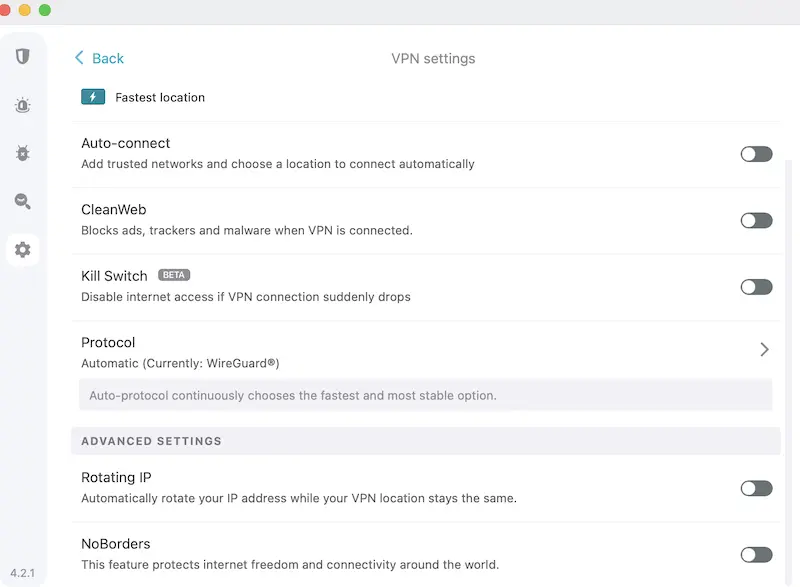Does Surfshark Block Ads? How Does CleanWeb Work
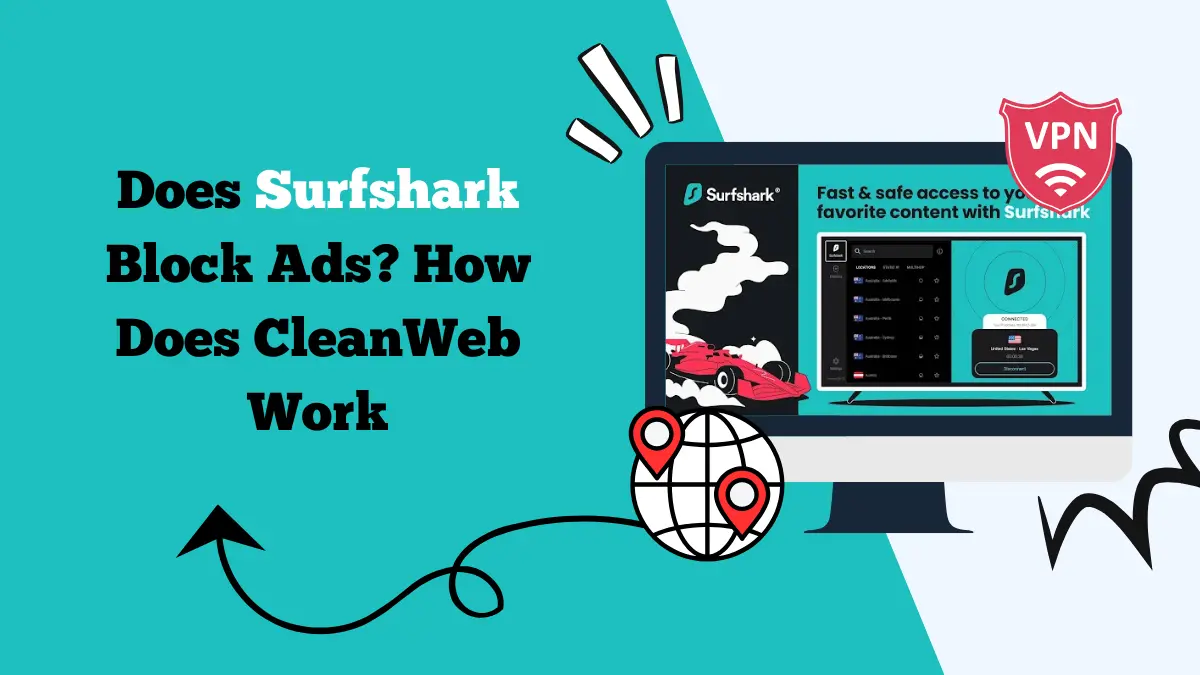
Ads are everywhere. From websites to mobile apps, even on streaming platforms. Sometimes, they pop up unexpectedly and ruin your experience. They slow down your browsing, take up data, and can even lead you to harmful websites. That’s why many users look for ad blockers to keep their internet experience clean and safe.
Surfshark is known as a strong VPN with many extra features. One of its standout tools is called CleanWeb. But does Surfshark really block ads? And how effective is CleanWeb at protecting you from malware and unwanted content?
Let’s explore everything about Surfshark’s ad-blocking capabilities and how you can make the most of its CleanWeb feature.
Does Surfshark Block Ads?
Yes, Surfshark can block ads. This is done through its CleanWeb feature. When you turn it on, CleanWeb stops many kinds of ads from appearing on websites. It works at the network level, meaning it filters out unwanted content before it even reaches your device.
This is different from browser extensions. Most ad blockers only work inside the browser where they are installed. But Surfshark’s CleanWeb protects your whole device when the VPN is active. That means it can block ads in browsers, apps, and sometimes even in games.
Keep in mind, though, that Surfshark may not block 100% of ads, especially if the ad is deeply integrated into the content. Still, it removes most annoying and dangerous ads that slow down your browsing or lead to shady websites.
What is Surfshark CleanWeb and How It Works
CleanWeb is Surfshark’s built-in ad, tracker, and malware blocker. It is included with every Surfshark VPN subscription, so you don’t need to pay extra to use it.
CleanWeb works by using a filter. When you visit a website or use an app, Surfshark checks the connection requests against its database of known ad servers and trackers. If the connection is from an ad or known malicious source, it blocks it. This all happens in the background.
Here’s what CleanWeb blocks:
- Ads on websites and some mobile apps
- Trackers that collect your personal data
- Phishing domains
- Malware-infected sites
Because Surfshark routes your traffic through its own servers, it’s able to stop harmful content before it loads. This makes browsing smoother, safer, and faster. You also use less data because the ads never load in the first place.
CleanWeb doesn’t need a separate app. Once you activate it in the VPN settings, it starts working automatically.
Does CleanWeb Block Malware?
Yes, CleanWeb helps protect you from malware. It does this by blocking websites that are known to spread viruses, spyware, or other harmful content. If you try to visit a malicious website, Surfshark will stop the connection.
This can help you avoid:
- Phishing pages that steal your passwords
- Fake software download sites
- Pop-ups that trick you into clicking on dangerous links
While CleanWeb is not a full antivirus tool, it does offer an important first layer of protection. It can prevent you from landing on infected sites in the first place. However, it’s still a good idea to use antivirus software alongside Surfshark for full protection.
How to Enable CleanWeb
Turning on CleanWeb is very simple. It only takes a few steps. You can do it on Windows, macOS, Android, iOS, and even on browser extensions.
Steps to enable CleanWeb on the Surfshark app:
- Open the Surfshark app on your device.
- Log in to your account.
- Go to the Settings tab.
- Tap on CleanWeb.
- Toggle the switch to turn it ON.
- Now, connect to a VPN server. Once connected, CleanWeb starts working automatically.
- On the Surfshark browser extension (Chrome or Firefox), there’s also a CleanWeb option in the extension settings. You can turn it on or off as needed.
CleanWeb is lightweight and doesn’t slow down your internet speed. In fact, by blocking ads and trackers, it can actually make browsing faster.
Does Surfshark Block YouTube Ads or Streaming Ads?
This is where things get tricky.
Surfshark does block many ads, but YouTube ads and streaming platform ads are harder to block. These ads are often built directly into the video streams. That means they don’t come from traditional ad servers, so CleanWeb can’t filter them out easily.
You might still see:
- YouTube video ads (before or during videos)
- Hulu or Peacock ads (on ad-supported plans)
- In-app ads on mobile streaming apps
Some users have reported fewer YouTube ads when using Surfshark, but the results vary. It’s not guaranteed. For now, CleanWeb is best for blocking regular web ads, pop-ups, and malicious banners—not for removing embedded video ads.
If blocking YouTube ads is a top priority, consider using browser-based ad blockers along with Surfshark, or YouTube Premium. You can also watch Netflix with Surfshark.
Is Surfshark better than Total Adblock?
Both tools serve different purposes. Surfshark is a full VPN with ad-blocking as a bonus feature. Total Adblock is focused mainly on blocking ads across browsers and devices.
If you want privacy, security, and ad-blocking together, Surfshark is a better all-in-one tool. You also get features like VPN encryption, IP masking, and malware blocking.
But if your main goal is to block every ad on every website, including YouTube ads, Total Adblock might do a slightly better job on the browser level. Still, it doesn’t offer the privacy or protection that Surfshark does.
In short:
Surfshark = privacy, security, VPN + ad blocking
Total Adblock = focused ad-blocking tool
Why is Surfshark not blocking YouTube ads?
YouTube ads are delivered in a complex way. They come directly from Google’s servers, which also serve the main video content. This makes it hard for Surfshark to separate ads from the actual video.
Surfshark doesn’t inspect encrypted video content, so it can’t always block YouTube ads. CleanWeb mainly blocks ads from external ad servers, not video stream ads that are embedded into the content.
Also, if you’re using a YouTube app on a smart TV or mobile, ad blocking becomes even harder.
To reduce YouTube ads:
- Use a browser extension ad blocker
- Try YouTube Premium
- Use YouTube through a browser instead of the app
How much is Surfshark ad blocker?
Surfshark’s ad blocker—CleanWeb—is included in all Surfshark VPN plans at no extra cost. You don’t need to pay extra to use it. Just install the Surfshark app, log in, and turn on CleanWeb from the settings.
As of now, Surfshark plans start at around:
- $2.39/month for a 2-year plan
- $3.99/month for a 1-year plan
- $15.45/month for a monthly plan
All these plans include VPN, CleanWeb, MultiHop, and more. You can also bundle it with Surfshark One, which gives you extra tools like antivirus, alerts, and search.
Conclusion
Surfshark does block many types of ads, thanks to its CleanWeb feature. It filters out pop-ups, banners, and trackers, and protects you from harmful websites. While it doesn’t block every ad—especially video ads on YouTube—it still offers strong protection and a smoother internet experience.
CleanWeb is easy to turn on and works in the background without slowing you down. It’s part of Surfshark’s commitment to not just privacy, but also a cleaner and safer internet.
If you’re looking for a tool that combines VPN security, ad-blocking, and malware protection, Surfshark is a solid choice. It may not wipe out all ads, but it does enough to make a real difference.