Netflix Household VPN Hack — Does It Work with Password Sharing?

This article explains the Netflix household VPN hack, how to try it, the risks involved, and safer alternatives to bypass the new rule.
Netflix has tightened rules on password sharing. Many households used to share one account with friends and family. Now Netflix asks users to keep accounts within one household. That change knocked out many casual sharing habits.
Some people look for workarounds. One popular idea is to use a VPN for Netflix so that it thinks you are at the account owner’s home.
This article explains the crackdown, how a VPN might help, how to try it, the risks involved, and safer alternatives.
What Netflix changed about password sharing
Netflix began enforcing stricter rules because studios and rights holders want clearer data about where viewers are located. To enforce those rules, Netflix rolled out features that check whether a user is part of the same household as the account owner.
If Netflix detects repeated logins from distant locations, it may ask the viewer to verify their device by sending a code to the account owner. In more aggressive cases Netflix can prompt users to move the account to their own household or block access until the owner confirms.
The basic idea is that Netflix links the account to a primary home location. Devices that regularly connect from nearby IP addresses count as household devices. Devices that log in from far-away IPs look suspicious. That is where the VPN angle comes in.
How a VPN could be used to appear as a household device
A VPN routes your internet traffic through a server in another location. If you connect a VPN server that is close to the account owner’s home IP, Netflix may see the VPN server’s IP instead of your real IP.
This can create the appearance that you are in the same geographic area as the account holder.
People who try this approach generally do one of two things:
- Connect to a VPN server in the same city or region as the account owner each time they use Netflix.
- Use a home-based solution like a VPN on the owner’s router, or remote access to the owner’s network, so all traffic appears to come from the actual home IP.
The second option mimics being at the owner’s home more closely because the public IP is literally the home IP. The first option relies on picking a VPN server that matches the same city block or region, which may work sometimes but is less exact.
Does this “Netflix household VPN hack” reliably work?
Short answer: sometimes. Long answer: it depends on multiple factors.
Netflix uses IP address patterns, device identifiers, and account activity signals. A VPN that uses a data-center IP but is located in the same city may still look different from a residential home IP. Netflix and its anti-abuse systems use heuristics that can flag such differences.
Premium VPNs that rotate IPs and maintain many servers may be harder to detect than cheap or free services. Dedicated or static IPs are less likely to trigger suspicion than shared, commonly used VPN IPs.
If a user sometimes connects through a local VPN server and sometimes through their real, distant IP, Netflix will see inconsistent location data. Consistent use of the same IP that matches the owner’s home helps, but that requires either a dedicated VPN IP or always using the VPN.
Netflix can also check device data such as GPS on mobile devices, Wi-Fi SSID, and browser fingerprints. If those signals contradict the VPN location, detection is more likely.
So, in practical terms, a VPN can sometimes bypass simple geo-checks. It is not foolproof. Netflix’s systems are evolving, and VPNs that used to work can stop working quickly.
How to Use a VPN to Bypass Netflix Password Sharing
This is an overview, not a step-by-step exploit. The goal is to explain the common approaches people talk about.
1. Use a router VPN at the owner’s home
The account owner configures a VPN or remote-access tool on their home router. A friend or family member then connects to that home network remotely. All streaming traffic appears to come from the owner’s real home IP.
2. Dedicated IP from a VPN provider
The owner or the remote user purchases a dedicated residential-like IP from a VPN provider, like a US IP. This IP is used every time to match the home region. Dedicated IPs cost extra but reduce the chance of being flagged as shared VPN traffic.
3. Always-on VPN
The person sharing the account uses the same VPN server for Netflix sessions every time. This helps keep location data consistent.
Risks and downsides
Using a VPN to hide your real location and circumvent Netflix rules comes with risks.
Password sharing workarounds violate Netflix’s terms of use. If Netflix detects policy violations, it may restrict access, remove devices, require re-verification, or force an account move. Netflix is unlikely to take legal action, but it can limit service access.
Sharing credentials or enabling router-level access can expose login details or your network. Granting remote access to a home network to strangers or casual acquaintances increases risk.
Netflix and VPN detection change over time. A method that works one month may fail the next as Netflix blocks the IP range.
Using unreliable or free VPNs can expose your traffic to logging, poor encryption, or malware. If you must use a VPN, pick a trusted provider.
Routing traffic through a VPN can increase latency and reduce streaming quality, especially if the server is far away or overloaded.
Legal and Ethical Considerations
Using a VPN is legal in many places. But using it to bypass Netflix’s account controls breaches the platform’s terms. That can lead to service limitations but not to criminal penalties for ordinary users in most countries.
Ethically, the intent matters. If a household explicitly shares credentials with many outside users, studios and platforms lose revenue that supports content creation. Small-scale family sharing is different from wide password markets, but the line is fuzzy.
Safer and more reliable alternatives
If your goal is to keep costs down or let loved ones watch shows, consider legal and less risky routes:
Netflix and other services now offer paid options for extra members or households. This is the simplest legal fix. Netflix sometimes offers features or tests that let subscribers add members outside the household for a fee.
If you are in different time zones, plan sharing that does not violate the household rules and that keeps activity consistent.
If you still want to try a VPN approach — best practices
If you understand the risks and still want to try a VPN-based solution, these tips reduce the chance of detection:
- Use a reputable VPN provider with streaming support and dedicated IP options. Research which providers actively support streaming and maintain residential-like IPs.
- Go for a dedicated IP if possible. A dedicated IP is used only by you and is less likely to be flagged than shared VPN IPs.
- Avoid free VPNs. They often use overloaded shared IPs that Netflix will block quickly.
- Keep usage consistent. Always connect via the same IP that matches the account holder’s region to reduce sudden geo jumps.
- Disable contradictory signals. On mobile, turn off GPS or location services that reveal your true location. On browsers, reduce fingerprinting by avoiding extensions and clearing cookies before logging in.
- Test carefully. Try short sessions first and watch for verification prompts or login challenges.
- Monitor account access. If the owner receives verification requests, respond promptly. Frequent verification requests are a sign the approach is being detected.
- Prioritize security. Never share passwords in plain text. Use secure methods and consider changing passwords after sharing arrangements end.
Final thoughts
The idea of a “Netflix household VPN hack” appeals to many people who want to keep sharing access with friends and family. A VPN can sometimes help make off-site logins appear local. But it is not guaranteed and comes with real risks.
If you value long term access and a stable viewing experience, the best route is usually a legal one. Use Netflix’s account options or add a paid sub-account. If you decide to experiment with a VPN solution, choose a trustworthy provider, understand the risks, and avoid exposing your personal networks or credentials.
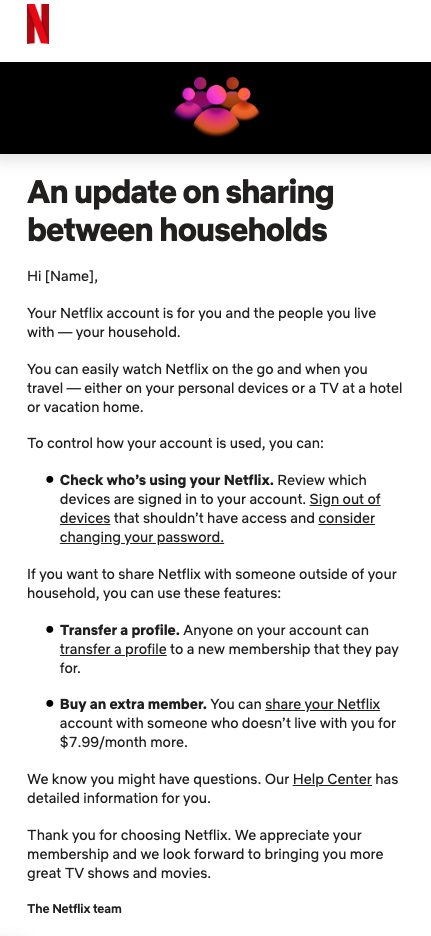



![10 Low Stimulation Shows for Toddlers on Netflix [Latest]](https://streamingwithvpn.com/wp-content/uploads/2025/09/low-stimulation-shows-for-toddlers-on-netflix-1.webp)

