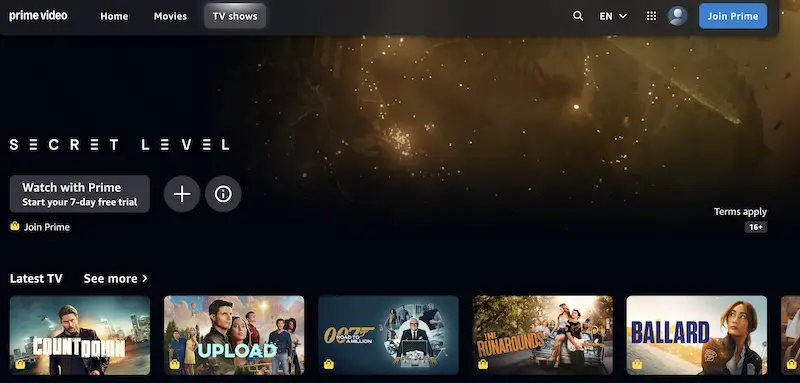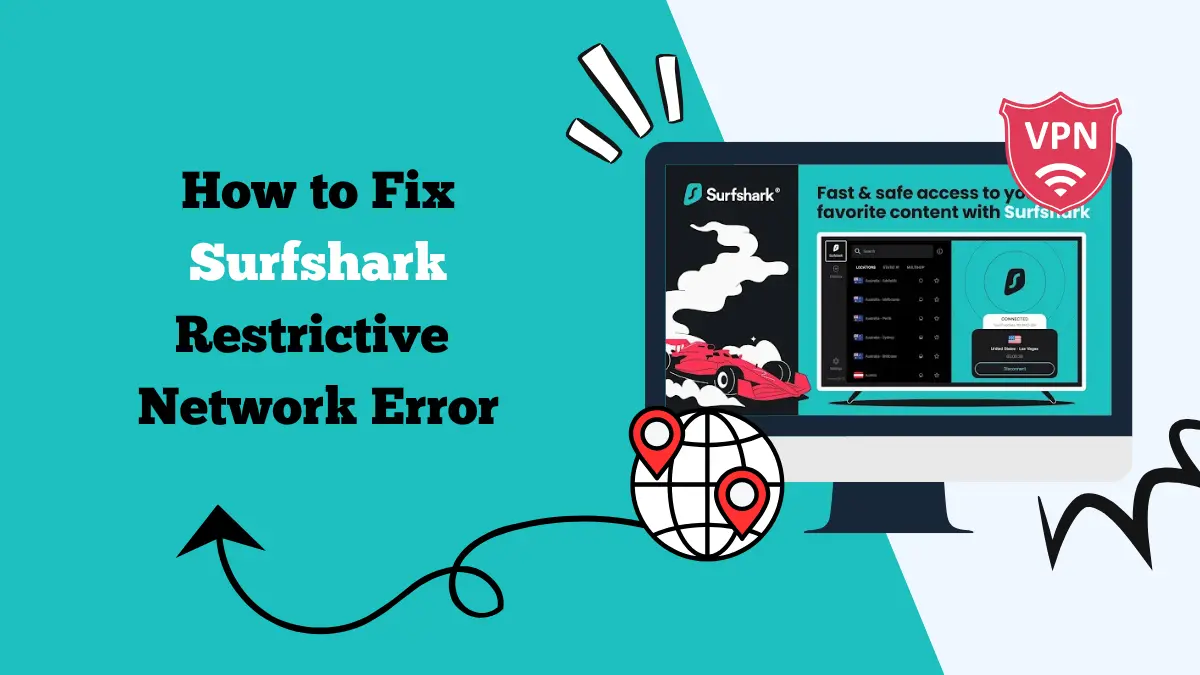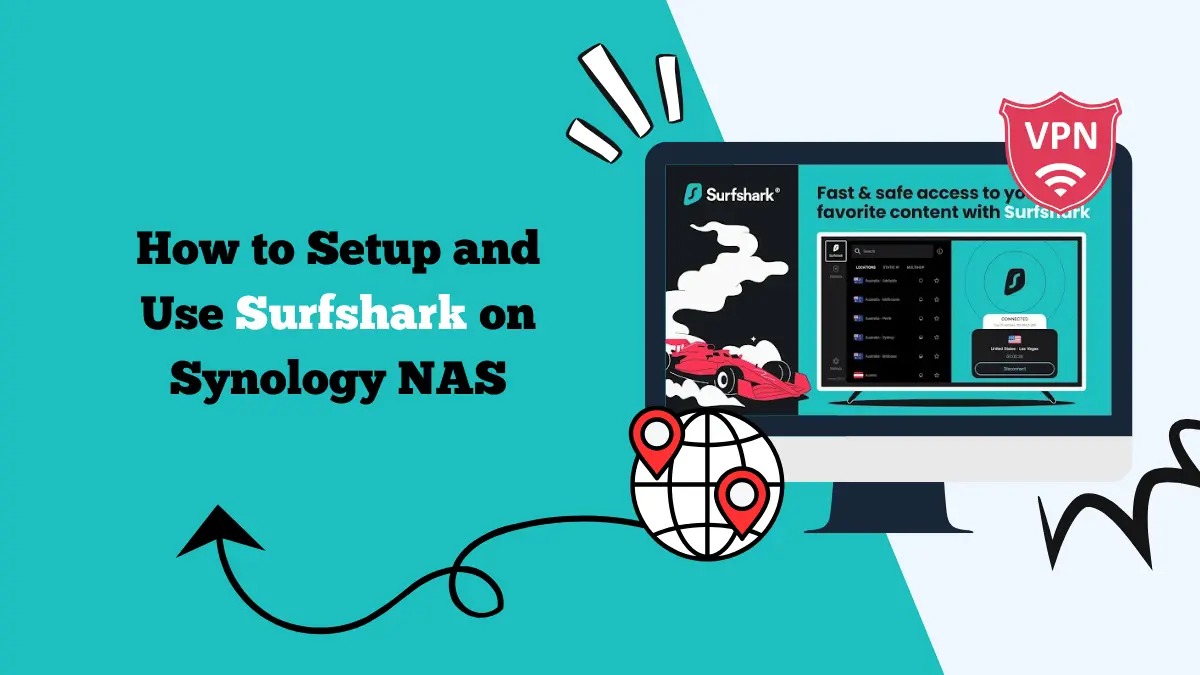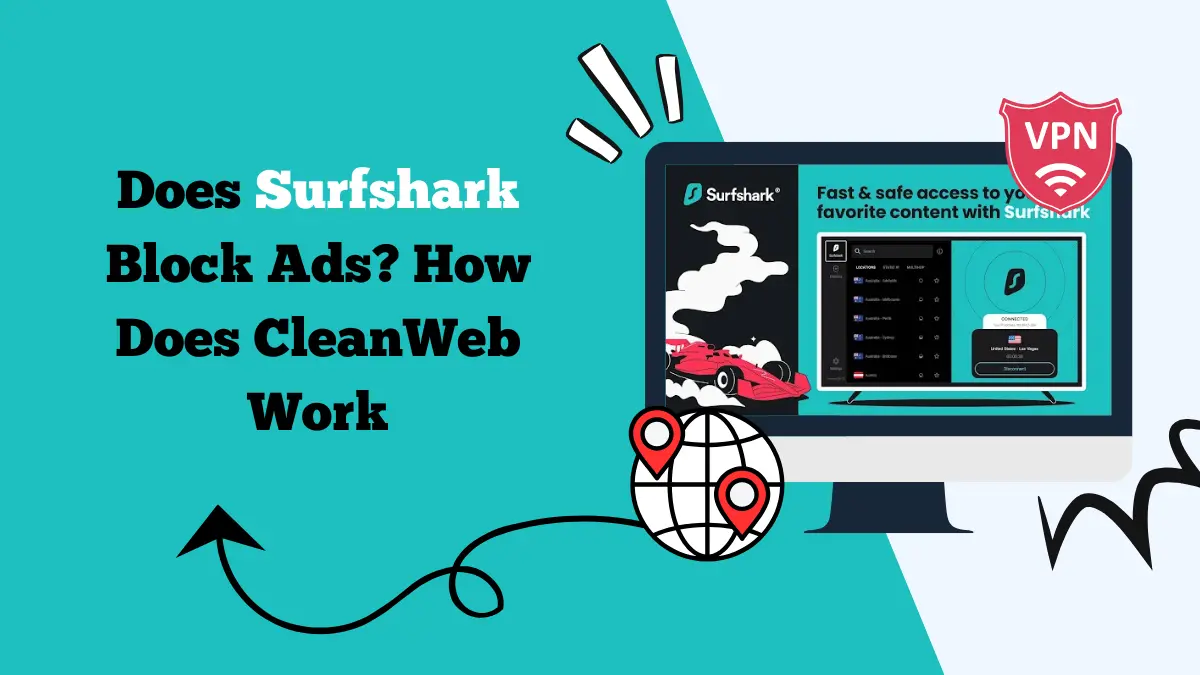Does Surfshark Work with Amazon Prime Video?

Amazon Prime Video is one of the largest streaming platforms in the world. It offers a wide range of movies, TV shows, documentaries, and original content. However, one of the biggest challenges users face is content restrictions based on location.
Some shows and movies are only available in certain regions. This often leads people to search for ways to unlock more content. One solution that comes up often is using a VPN for streaming.
Among the many VPN services available, Surfshark has gained attention. But the main question remains: does Surfshark work with Amazon Prime Video?
The short answer is yes. Surfshark works with Amazon Prime Video and allows users to access different regional libraries. Still, there are details worth exploring about how it works, why people use it, and the overall experience.
How to Watch Amazon Prime Video with Surfshark
The process of using Surfshark with Prime Video is simple, just follow these steps:
- Sign up for a Surfshark account.
- Download and install the app on your device. Surfshark works on Windows, macOS, iOS, Android, smart TVs, and even browser extensions.
- Open the app and log in.
- Choose a server location where the content you want is available.
- Connect to the server.
- Open Amazon Prime Video and log in. You should now see the library from the chosen country.
This process takes only a few minutes. Once connected, you can enjoy shows and movies that were previously unavailable.
Our Experience Using Surfshark with Amazon Prime Video
I tried Surfshark with Amazon Prime Video to see how well it works in real life. At first, I connected to a server in the United States. The connection was quick, and I was able to access the American library instantly.
Shows like The Office and Parks and Recreation, which are not available in my local library, appeared right away.
I also tested servers in the UK and Japan. Both worked smoothly. I could watch UK-exclusive dramas and anime available in Japan, like Oshi no ko. The quality was high, and there was no buffering.
What stood out most was Surfshark’s unlimited device support. I used the VPN on my laptop, phone, and smart TV at the same time. All devices streamed without issues. This made it easy for my family to enjoy different shows from different regions without interruptions.
Overall, the experience was positive. Surfshark made it possible to explore more content on Prime Video without feeling restricted by my location. Using a VPN, you can even get an Irish IP address to stream the local library abroad.
Why Use Surfshark with Amazon Prime Video?
Amazon Prime Video is available in more than 200 countries. Yet, the library you see in one country is not the same as in another. For example, a movie available in the United States may not appear in the UK or Australia. This difference is due to licensing agreements.
Surfshark helps solve this issue. By connecting to a VPN server in another country, you can make Prime Video believe you are streaming from that location. This gives you access to shows and movies not normally available in your region. It also adds a layer of privacy by hiding your real IP address.
Another benefit of Surfshark is its unlimited device connections. A single subscription lets you use the VPN on as many devices as you want. This makes it a strong choice for families or people who use multiple gadgets for streaming.
How Surfshark Unlocks Regional Libraries
When you connect to Surfshark, your internet traffic is routed through one of its secure servers. If you pick a server in the United States, Amazon Prime Video will see your location as the United States. This allows you to access the American library.
Surfshark constantly updates its servers to keep up with streaming platforms that block VPNs. Prime Video, like many other services, tries to stop VPN use.
However, Surfshark is reliable in bypassing these restrictions on various platforms such as Disney, HBO Max, Paramount+, and many others. This is one reason many people prefer it for streaming.
Streaming Quality and Performance
A major concern when using a VPN for streaming is speed. Slow speeds can cause buffering, lower video quality, and interruptions. Surfshark performs well in this area. The VPN uses high-speed servers that support HD and even 4K streaming.
During testing, connection times were quick, and there was no noticeable drop in quality. Surfshark also offers a feature called WireGuard protocol. This ensures a stable connection while maintaining security. For people who stream often, this makes a big difference.
Security and Privacy Benefits
Apart from unlocking content, Surfshark offers strong privacy features. It uses AES-256 encryption, which is one of the most secure encryption methods. It also has a no-logs policy, meaning Surfshark does not store your browsing activity.
Another useful feature is the kill switch. If the VPN connection drops, the kill switch blocks internet access until the connection is restored. This prevents your real IP address from being exposed.
For users who want more than just streaming access, these features make Surfshark a well-rounded choice.
Why isn’t Surfshark working with Amazon Prime Video? Troubleshooting
Sometimes, even when you are connected to Surfshark, Amazon Prime Video may still block access. This usually happens because streaming platforms actively try to detect and block VPN traffic. If you face this issue, do not worry. There are a few simple steps that can fix the problem.
One common reason is that the VPN IP you received is blacklisted by Amazon Prime Video. Streaming platforms keep a list of IP addresses known to belong to VPN services. If you connect to one of these, the site will block streaming.
The solution is simple. Disconnect and reconnect to Surfshark until you get a new IP address. You can also manually choose a different server.
Another reason is that Amazon Prime Video remembers your previous IP address. This often happens when your browser or app stores cached data.
To fix this, clear your browser cookies and cache before trying again. If you are using the Prime Video app, logging out and back in can also help reset the connection.
Lastly, connecting to a server in a different country can solve the issue. Sometimes a server in one country might not work, but another will.
For example, if the US server is blocked, try the UK, Canada, or Japan. Surfshark has servers in over 100 countries, so you have many options to try.
These troubleshooting steps usually fix the issue quickly. With a little patience, you can get back to streaming your favorite shows and movies without restrictions.
Is watching Amazon Prime with Surfshark legal?
Yes, using Surfshark with Amazon Prime Video is legal in most countries. A VPN is simply a tool that protects your privacy and changes your virtual location.
However, streaming platforms like Amazon may restrict access if they detect a VPN, as it violates their terms of service. While you are not breaking the law, you might face temporary blocks if Prime Video detects your VPN connection. With a VPN, you can also watch other platforms like Disney+.
Popular Shows to Watch on Amazon Prime using Surfshark
Here are some of the popular TV shows you can watch on Prime Video:
- Peacemaker
- The Walking Dead
- The Office
- The Runarounds
- Ballard
- Countdown
- Upload
- The Summer I Turned Pretty
- The Boys
- The Lord of the Rings: The Rings of Power
- Hitch
- Over the Hedge
Conclusion
So, does Surfshark work with Amazon Prime Video? Yes, it does. Surfshark allows you to unlock different regional libraries and watch shows that may not be available in your country. The setup process is simple, and the performance is strong enough for HD and 4K streaming.
Based on personal experience, Surfshark provided smooth access to multiple regional libraries. It worked well across different devices without buffering or quality issues.
While there may be occasional challenges, Surfshark remains a reliable choice for anyone wanting to explore more content on Amazon Prime Video.