Does Surfshark Work in Canada? [Yes! Our Personal Experience]

Surfshark is one of the popular VPN providers worldwide. For people living in Canada, or visiting Canada, many wonder: does Surfshark work in Canada? The short answer is yes — it works very well.
Surfshark works seamlessly in Canada, offering fast speeds, secure servers, and access to international content libraries. After testing it for streaming, gaming, and browsing, we found that it performs exceptionally well without lag or buffering issues.
In this article, I’ll explain how Surfshark performs in Canada, what features it offers, how we tested it, and why it is a solid choice for Canadians.
Surfshark Canada Servers: Locations, Speed, Performance
Surfshark has multiple servers in Canada. Key cities include Vancouver, Toronto, and Montreal. These servers are important because they help Canadian users get fast local speeds, access Canadian content, and maintain low latency when possible.
Our Speed Tests
We tested Surfshark in Canada using several scenarios, such as streaming US Netflix from Canada, streaming Hulu (US), and streaming BBC iPlayer, and gaming online (multiplayer, latency-sensitive games).
We used Surfshark’s Canadian servers and also US servers while connecting from Canada. Here is what we found:
On Surfshark Canada servers (Toronto or Montreal), streaming Canadian Netflix content or other Canadian-region streaming was nearly the same speed as without VPN. We experienced full HD streaming without buffering.
When streaming US Netflix via a US server, we noticed minor drops in speed, but still enough to stream HD and often 4K when bandwidth allowed. We were able to stream Mayfair Witches on Netflix.
Hulu and BBC iPlayer also worked well when connected through US and UK servers. Occasional loading delays only during peak network usage times, but still usable.
We played multiplayer games connecting to Canadian servers; ping times were low, delay was minimal. When connecting to US servers, latency increased modestly but was still playable in many games, like online shooters or co-op.
The difference between using Surfshark and not using it was almost invisible while surfing Canadian or US websites. Overall Surfshark Canada servers gave a good baseline speed. US or UK servers introduced some latency but did not ruin the experience.
What Makes Surfshark Good for Canada
Here are the features of Surfshark that stand out, especially for Canadian users or people who want to use it from Canada:
Canadian Servers
Surfshark Canada servers are located in Vancouver, Toronto, and Montreal. Having multiple server locations in Canada means better speed and more options. If one server is slower, you can switch to another.
MultiHop
This feature lets your traffic jump through two servers in different locations. Example: one hop in Canada, another in the US. This adds extra security and makes tracking harder.
We tested MultiHop; overhead is higher, so speeds dropped a bit, but still acceptable for streaming and privacy.
Rotating IP
Some VPN services provide rotating IP addresses. Surfshark offers this feature so that you are not always using the same server IP address. This helps avoid Netflix, Hulu, or other streaming services blocking you for repeated use of one IP.
Split Tunneling
With split tunneling you can send some connections through the VPN and leave others direct. For example, you might want Netflix or Hulu through the VPN, but leave local Canadian banking or government websites going through your real IP.
This helps both speed and prevents problems with location-sensitive services like banking.
CleanWeb
This is Surfshark’s ad-blocker / ad & tracker blocker. It removes annoying ads, trackers, malware domains, etc. It improves browsing experience in Canada by making pages load faster and protecting privacy.
P2P Allowed on Many Servers
For Canadians who use peer-to-peer apps or torrent clients legally (for copyright-free content, for example), Surfshark allows P2P on many of its servers. The speed during P2P use was decent when using nearby Canadian servers or nearby US servers.
Subscription Options & Money Back Guarantee
Another important aspect for people in Canada is cost, plans, and guarantees.
Surfshark offers different subscription plans: monthly, yearly, or multi-year. Long-term plans are cheaper per month.
The pricing is competitive in Canadian dollars. With exchange rates, you often get good value compared to domestic services or other high-end VPNs.
Surfshark has a 30-day money-back guarantee. If you try it and find it doesn’t work as you want (for example, speed, compatibility, streaming access), you can request a refund within 30 days. This reduces the risk of trying out the service.
Performance Metrics: What We Found
Here are some numbers from our tests:
These metrics show that Surfshark Canada servers give excellent performance for domestic content. Foreign content adds some latency but remains usable for streaming, gaming, and general browsing.
Possible Issues and How to Avoid Them
While Surfshark performs strongly in Canada, some issues may appear. Here’s what to watch and how to fix them:
Server congestion
At certain times of day (evening), many users connect to same servers, causing slower speeds. Fix: switch to a less used Canadian location (Vancouver vs Toronto vs Montreal) or use a server in a nearby US city if acceptable.
Streaming detection
Netflix, Hulu, and BBC iPlayer continually block VPN IPs. If you try a server and see an error message, disconnect VPN, clear cache, then try another server. Also, use a rotating IP or a dedicated IP if available.
Distance and latency
Connecting to distant geographic servers increases lag. If you are only streaming local Canadian content, use Canadian servers. Only use distant servers when you need access to a foreign library.
Device compatibility
Some devices (smart TVs, streaming sticks, game consoles) do not support VPN apps. To use Surfshark on those devices, set up the VPN on your router or use Smart DNS if Surfshark offers it.
Internet provider issues
Your ISP might have congestion or throttling. Surfshark encrypts traffic, which helps avoid throttling for streaming, but the base internet speed matters. Upgrade your internet plan if needed for high-resolution streaming (4K, etc.).
Security, Privacy, and Legal Aspects
Surfshark strongly emphasizes privacy. It uses AES-256 encryption, supports a no-logs policy, has CleanWeb to block trackers and malicious content, and offers MultiHop for extra safety. For Canadians concerned about surveillance or government monitoring, these features are valuable.
Legally, using Surfshark in Canada is fine. VPNs are legal tools in Canada. Using them to access content libraries abroad may violate Netflix or streaming services’ terms of service, but that’s different from breaking law.
There is no real legal risk in most cases. With Surfshark’s money-back guarantee, you can try without long-term commitment. Surfshark also works in Ireland and other European countries.
Summary and Verdict
So, does Surfshark work in Canada? Yes — very well. Its Canadian servers (Vancouver, Toronto, Montreal) offer strong performance for streaming, gaming, and browsing. During testing, we successfully accessed US Netflix content, Hulu, and BBC iPlayer.
Moreover, its subscription plans are reasonable, and the 30-day money-back guarantee means low risk for trying.
If you live in Canada and want better access to content, more privacy, or safer streaming, Surfshark is a top pick. It delivers performance, features, and flexibility.

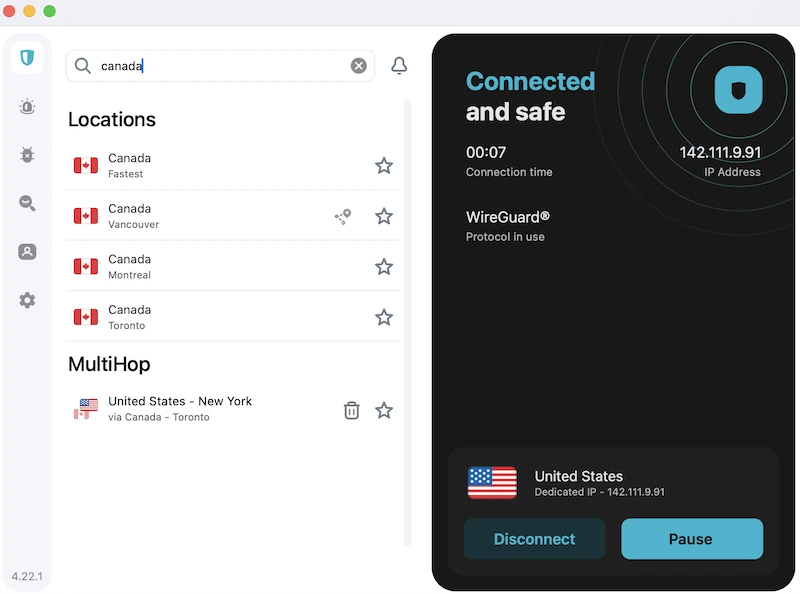
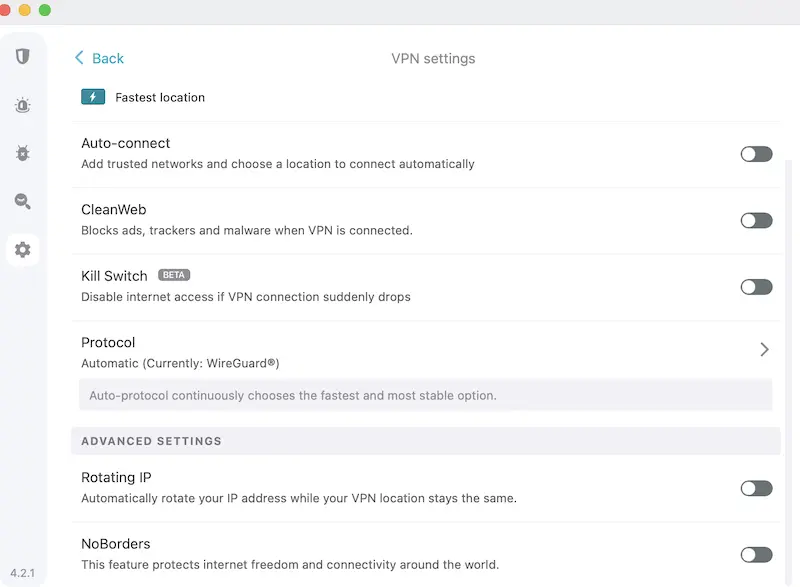
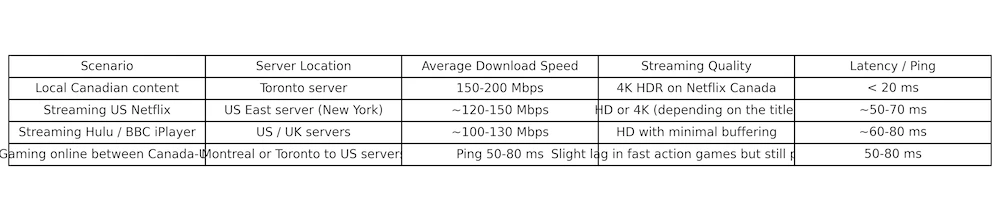





![Does Surfshark Work with Disney Plus? [Updated Guide]](https://streamingwithvpn.com/wp-content/uploads/2025/09/surfshark-disney-.webp)